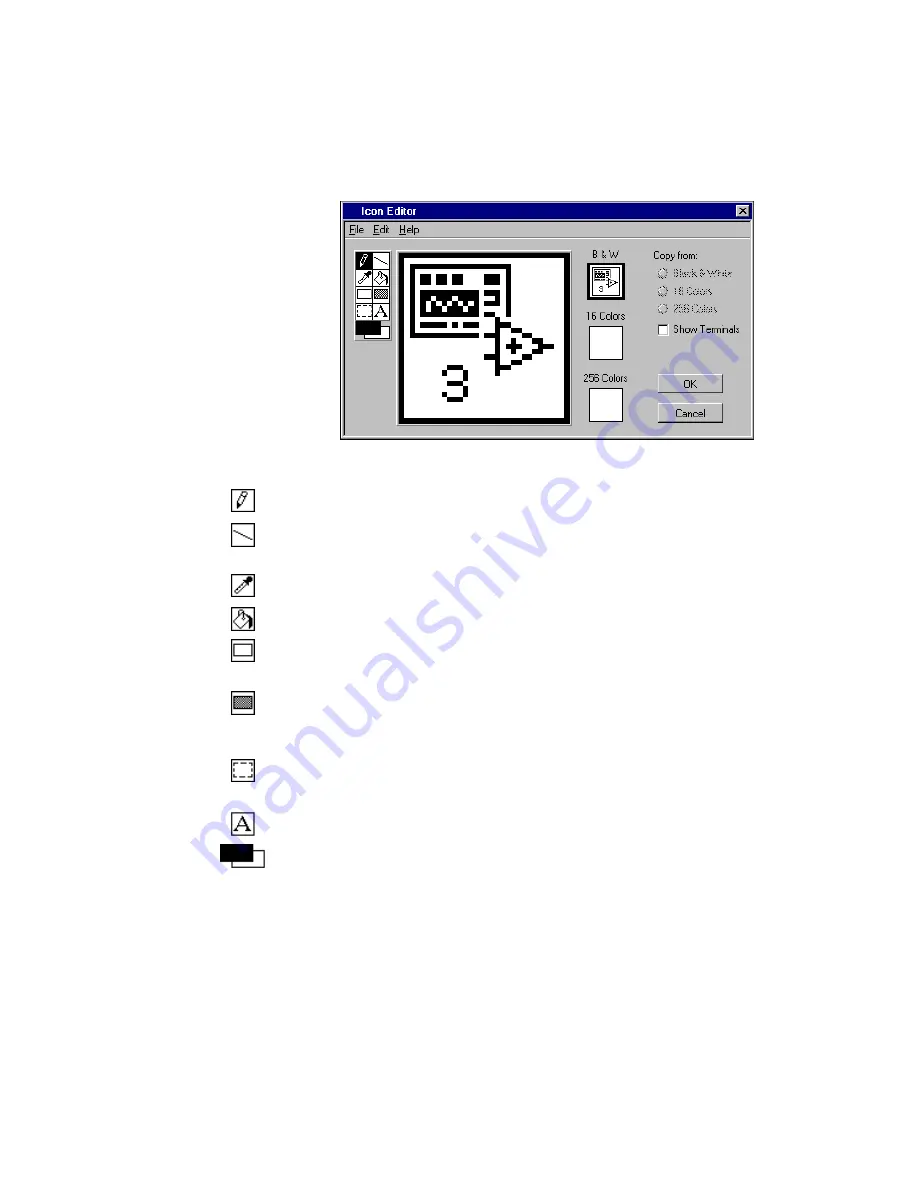
Chapter 9
Creating VIs
©
National Instruments Corporation
9-15
The tools to the left of the editing area perform the following functions:
Pencil tool—Draws and erases pixel by pixel.
Line tool—Draws straight lines. Press <Shift> and then drag this tool to
draw horizontal, vertical, and diagonal lines.
Color Copy tool— Copies the foreground color from an element in the icon.
Fill bucket tool—Fills an outlined area with the foreground color.
Rectangle tool—Draws a rectangular border in the foreground color.
Double-click on this tool to frame the icon in the foreground color.
Filled rectangle tool—Draws a rectangle bordered with the foreground
color and filled with the background color. Double-click to frame the icon
in the foreground color and fill it with the background color.
Select tool—Selects an area of the icon for moving, cloning, or other
changes.
Text tool—Enters text into the icon design.
Foreground/Background—Displays the current foreground and
background colors. Click on each to get a color palette from which you can
choose new colors.






























