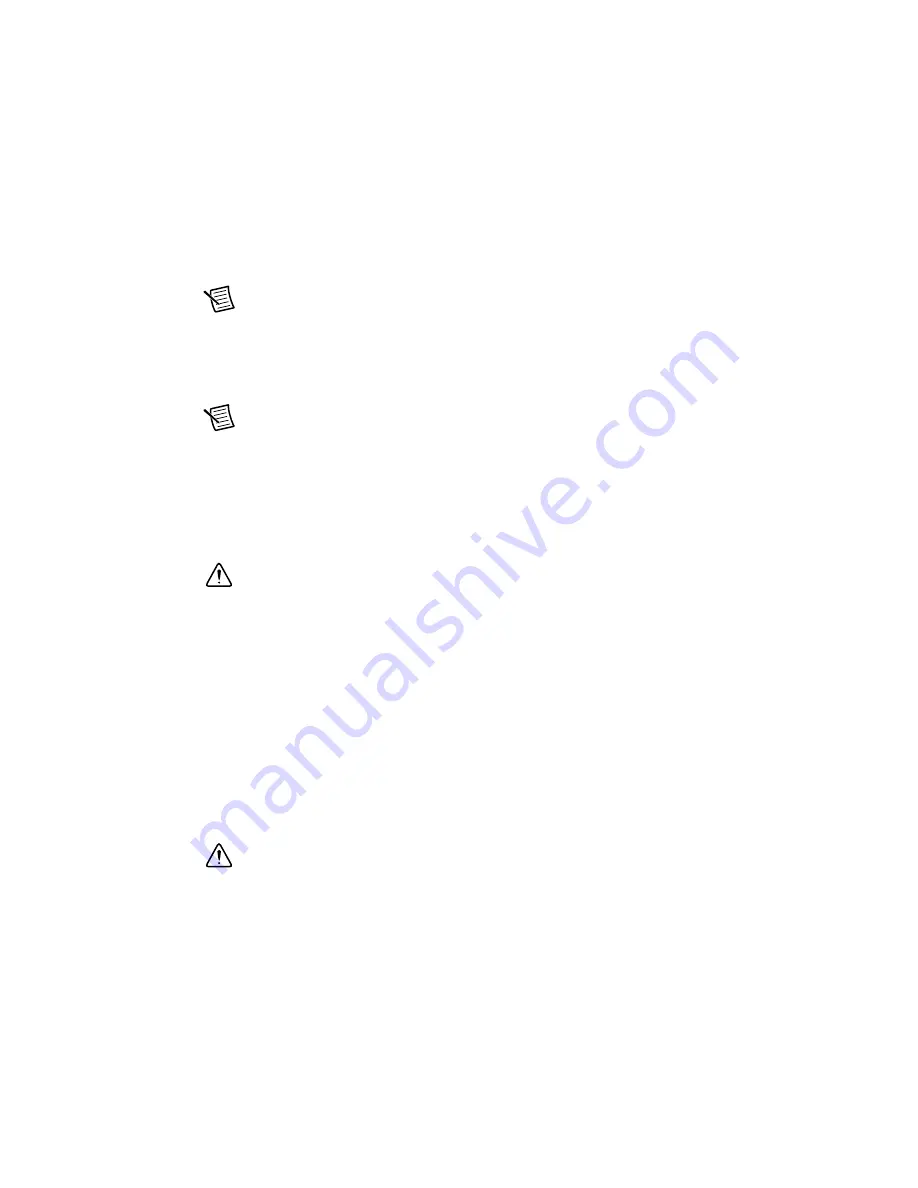
24
|
ni.com
|
Getting Started with AKD EtherCAT Drives and NI SoftMotion
4.
Complete the following additional steps if you do not have limits and home connected at
this time:
a.
Click the
Limits & Home
button.
b.
Clear the
Enable
checkbox in the
Forward Limit
,
Reverse Limit
, and
Home Switch
sections.
Note
These configuration settings disable limits for initial setup and testing
purposes. National Instruments recommends connecting and enabling limits in your
final application.
5.
Click the
Encoder
button and set the display
Units
for the application. For initial setup, set
the
Units
to
rev
and
Counts per Unit
to 1,048,576.
Note
Regardless of the type of feedback or custom scaled units in Kollmorgen
WorkBench, the AKD will scale the EtherCAT feedback to 2^20 (or 1,048,576)
counts per revolution. If a linear permanent magnet motor is used, the units will be
2^20 counts per magnetic pole pitch. This configuration can be used to set any
custom unit by changing the counts per unit value.
6.
Configure any additional I/O settings according to your system requirements.
7.
Click
OK
to close the
Axis Configuration
dialog box.
Caution
Make sure all hardware connections are made and power is turned on
before deploying the project. Deployment may switch the NI Scan Engine to Active
mode. Refer to the
Deploying and Running VIs on an RT Target
topic in the
LabVIEW Help
for more information about deployment and for troubleshooting tips.
8.
Right-click the controller item in the
Project Explorer
window and select
Deploy All
to
deploy the axis information.
9.
Select
File»Save Project
to save the project.
Step 8: Enable and Test the Drive using LabVIEW
Use the Interactive Test Panel to test and debug your motion system and configuration settings
on the selected axis. With the Interactive Test Panel you can perform a simple straight-line
move, monitor feedback position and position error information, I/O and move status
information, change move constraints, get information about software errors and faults,
and view position or velocity plots of the move.
Caution
The test parameters in this steps assume that the units have been scaled to
revolutions as described in the preceeding step. If the motor is already connected to
a mechanical system, ensure that moving the motor shaft for 10 revolutions at
1 revolution per second will not damage any components.





















