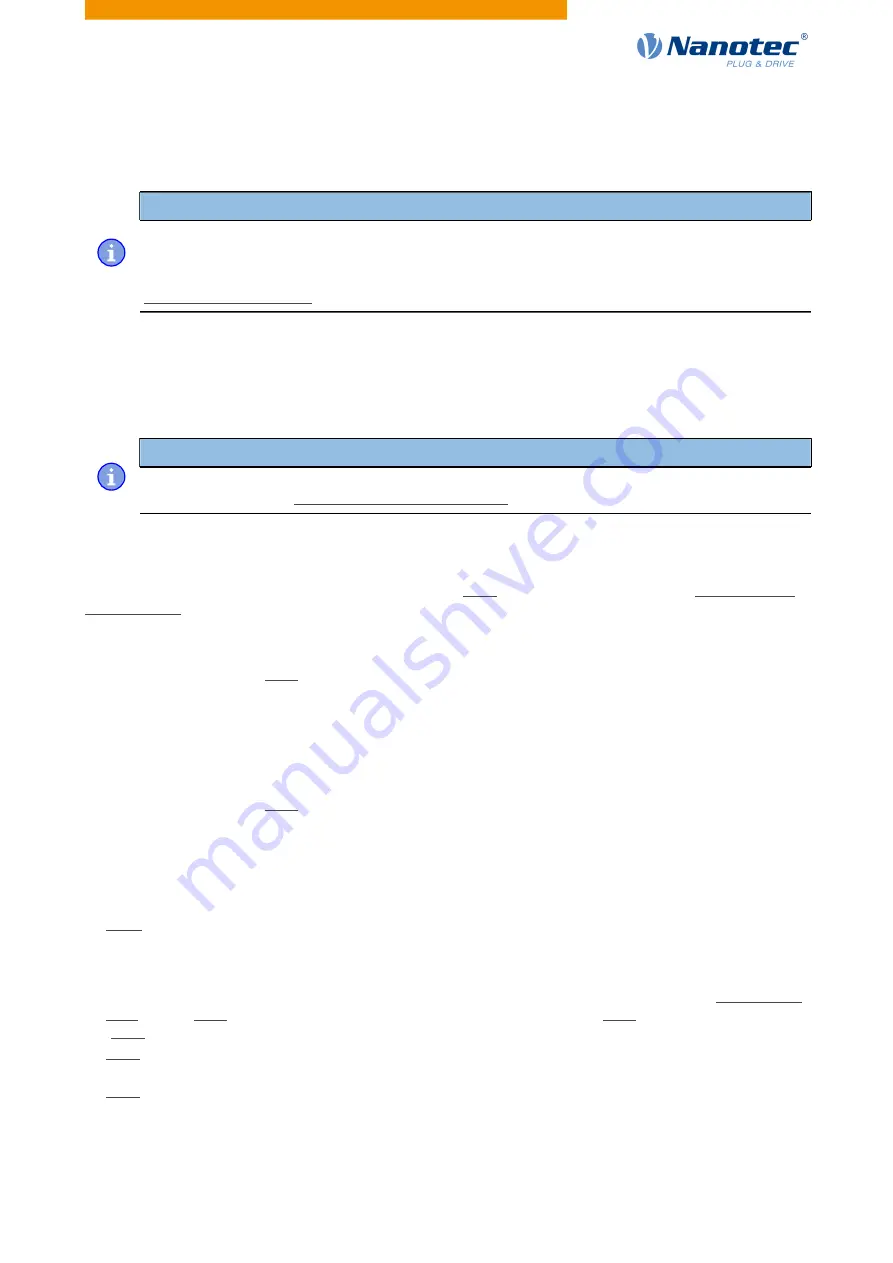
6 Operating modes
6.2 Velocity
6.2.1 Note regarding USB
Note
Because this controller is not equipped with a fieldbus, the following operating mode can only be used
with a NanoJ program.
You can find further information on the programming and use of a NanoJ program in chapter
Programming with NanoJ.
6.2.2 Description
This mode operates the motor at a preset target speed, similar to a frequency inverter. Unlike the profile
velocity mode, this mode does not permit the selection of jerk-limited ramps.
Note
The limit switches and, thus, the tolerance bands are active in this mode. For further information on
the limit switches, see Limitation of the range of motion.
6.2.3 Activation
To activate the mode, the value "2" must be set in object 6060
(Modes Of Operation) (see "CiA 402 Power
6.2.4 Controlword
The following bits in object 6040
h
(controlword) have a special function:
●
Bit 8 (Halt): If this bit is set to "1", the motor stops. On a transition from "1" to "0", the motor accelerates
with the acceleration ramp to the target speed. On a transition from "0" to "1", the motor brakes according
to the deceleration ramp and comes to a standstill.
6.2.5 Statusword
The following bits in object 6041
h
(statusword) have a special function:
●
Bit 11: Limit exceeded: The target speed is above or below the set limit values.
6.2.6 Object entries
The following objects are necessary for controlling this mode:
●
h
(Dimension Factor):
The unit for speed values is defined here for the following objects. If subindices 1 and 2 are set to the
value "1", the speed is specified in revolutions per minute.
Otherwise, subindex 1 contains the multiplier and subindex 2 the divisor of the fraction by which the
speed values are multiplied in revolutions per second to calculate the desired user unit, see User-defined
units. Object 2060
h
is used to select whether the revolutions are electrical (2060
h
= 0) or mechanical
= 1).
●
: Target Velocity.
The target speed is set here in user-defined units.
●
: Velocity Acceleration
This object defines the acceleration. Subindex 1 contains the change in speed, subindex 2 the
corresponding time in seconds. Both together are used to calculate the acceleration:
Version: 2.0.1 / FIR-v1650
56






























