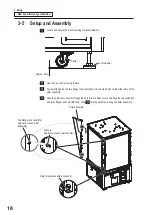32
5. Test mode
5-3-5 ERROR HISTORY
[Select MAIN MENU > DATA > ERROR HISTORY.]
This option displays the most recent six error histories.
TOTAL ERROR
1:124COIN JAM Y
2:224COIN JAM B
3:324COIN JAM R
4:424COIN JAM G
5:
6:
●NEXT
1
This menu item consists of pages for the errors of all stations, general errors, and the errors of
each station.
To go to the next page, press the ENTER button.*
After checking logs, press the BACK button to return to the MAIN MENU screen.
* Pressing the UP/DOWN button to select NEXT and pressing the ENTER button is another way to
go to the next page.
Description
1
Displays the error code, error display, and station color.
Ex.) 124 (error code) COIN JAM (error indication) Y (station color)
The most recent data is displayed at the top of the list.
If only five or less histories are displayed, “NO ERROR” is displayed at the bottom of the list.
Summary of Contents for PAC-MAN SWIRL
Page 84: ...9 Parts List 84 27 29 28 18 19 25 26 24 21 23 22 28 31 20 30...
Page 88: ...9 Parts List 88 39 31 40 29 25 26 22 27 34 23 35 24 21 28 37 20 30 38 32 36 33 40...
Page 96: ...9 Parts List 96 9 5 Core Assembly 8 7 6 7 5 3 2 9 10 14 11 13 15 14 12 4 1 6 8...
Page 112: ...112...
Page 122: ......
Page 123: ......
Page 124: ......
Page 125: ......