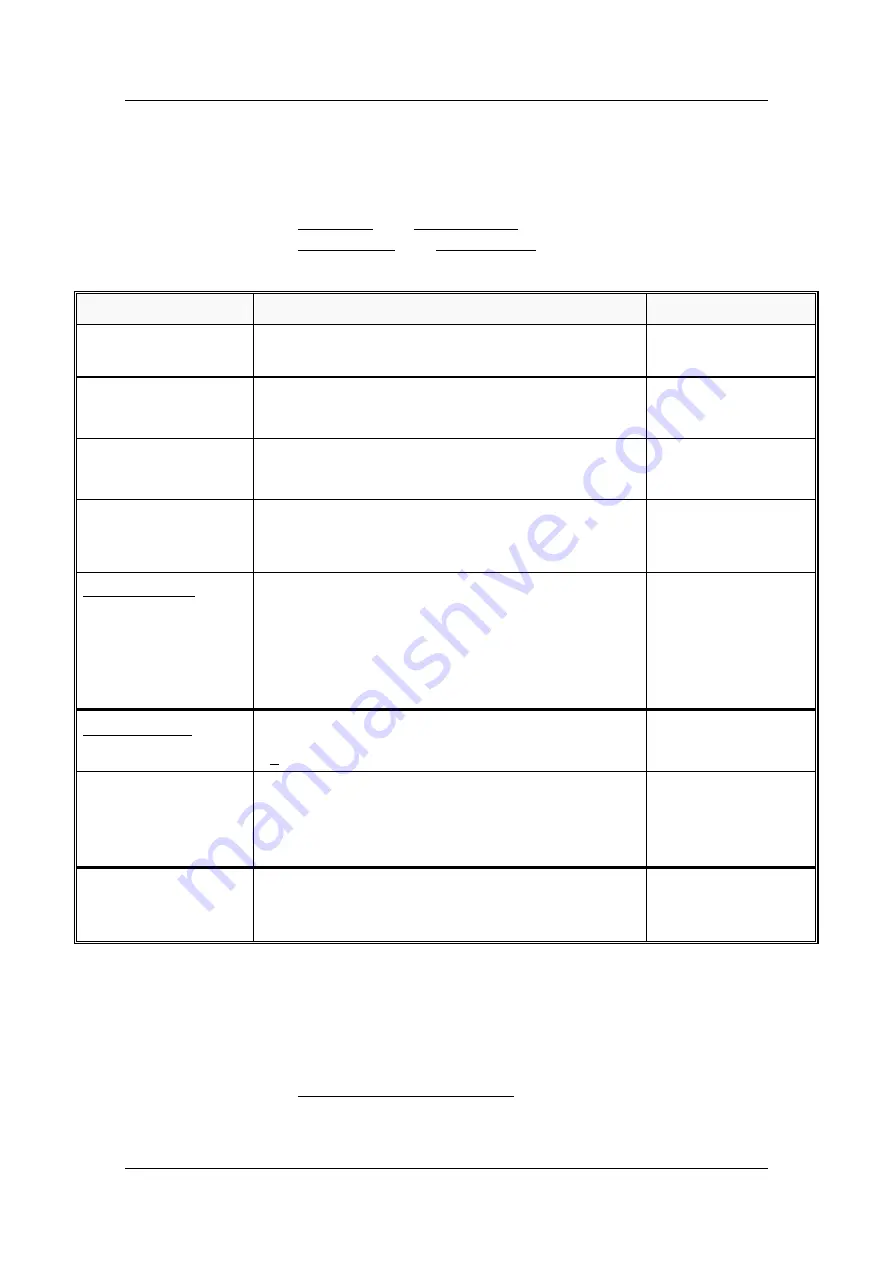
Matsushita Electric Works Fire & Security Technology AB
MEW00442
Rev: -
Operating Instructions EBL512, V1.44.x
78
26.8
Show event log (H4/U8)
This is a list of events. Types
54
, number of events in the list, etc. can
be programmed. From this menu, it's also possible to get a print-out.
Each event can be listed:
Via display: See Alternative "A" below.
Via a print-out: See Alternative "1" below.
54
See EBL512 Planning Instructions and Win512.
Action
Text in display
Comments
"Access"
According to chapter
"Access", see page 57.
Scroll to menu H4.
Present system status on display and
printer ACCEPT? H4
"A"
Disablement
Printout: (1=yes) U1
Scroll to menu U8.
Show event log
Printout: (1=yes) U8
Push "A" for display
presentation
or
Push "1" for print-out.
Alternative "A"
When "A" is pushed, an event will be shown in the display,
e.g:
ALARM zone 123 address 45
MM-DD HH:MM XX
This is a list in which
you can scroll. Push
"Return" to menu U8.
(XX in the example =
control unit number.
XX=99=Win512).
Alternative "1"
How many events shall be printed ?
000 ACCEPT?
Write number of events
to be printed,
e.g. "010"
How many events shall be printed ?
010 ACCEPT?
Push "A" to start print-
out. After the last print-
out, menu U8 will be
shown again.
"A"
Show event log
Printout: (1=yes) U8
Scroll or push "Return"
to menu H4. Scroll or
push "Return" to logout.






























