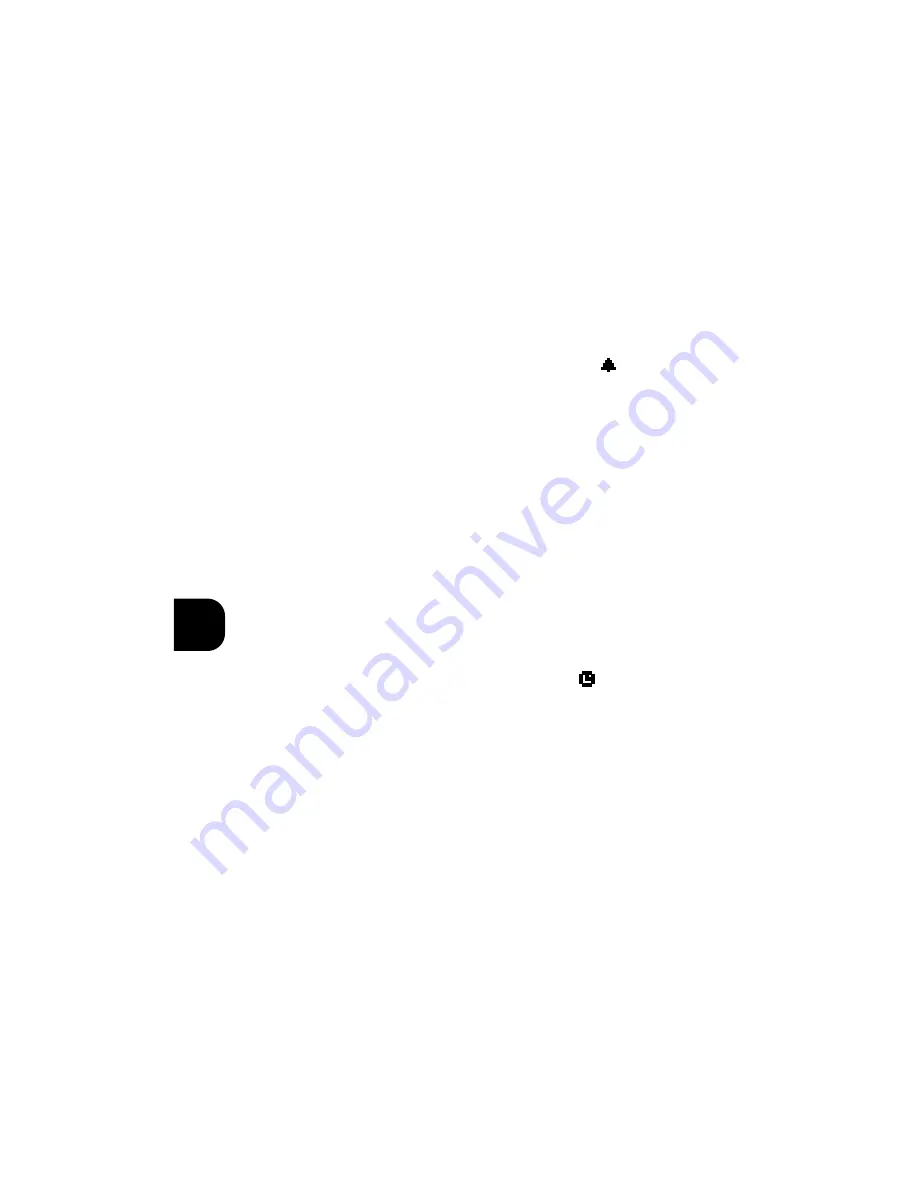
In some Component Menus selecting a function will take you to another
Component Menu. For example, pressing the button for CD in the Amplifier
Component Menu will switch the input of the amplifier to the CD input and change
from the Amplifier Component menu to the CD player Component Menu. These
buttons can be recognised by the icon corresponding to the Component Menu.
NOTE:
You can set up and customise the NAD S70 to suit your particular NAD
system. Refer to chapter "Set-up of the NAD S70 Remote Control".
Main Menu: Viewing Timer status
The S70 can be used to turn your system on and off at specific times with the
Timer function. To set, activate or de-activate the Timer function, refer to chapter
"Setting and activating the Timer".
You can view the Timer status and engage from the Main Menu:
• Select Main Menu by pressing "EXIT" in any of the other menus.
• Press the button next to "TIMER" once. The display will now show the On
Time and Off Time and which component was selected. The
symbol on
the right of the clock in the top of the display indicates that Timer function is
activated. Refer also to Figure No. 6.
• Press the button next to "EXIT" to return to Main Menu.
NOTE:
The Timer function in the Main Menu is available only if both Clock and
Timer functions have been selected (indicated by tick-mark) in the System Set-up
Menu. Refer to chapter "Set-up of the S70 Remote Control" for information on
activating and setting the clock.
Main Menu: Activating & viewing Sleep Timer status
With the Sleep Timer function you can set the S70 to automatically switch off
your system after a preset number of minutes to Standby mode (provided all
components were in Operation mode, not in Stand-by mode).
• To activate the Sleep Timer function, press the button next to "SLEEP". The
clock in the display changes to show the time set for the Sleep Timer
Function. It is now activated and set for 10 minutes. The
symbol on the
left of the clock in the top of the display indicates that the Sleep Timer
function is now activated, regardless of whichever Menu was selected. Refer
also to figure No. 7.
• Each consecutive press will advance the sleep time in 10 minutes increments,
up to 90 minutes.
• To cancel the Sleep mode, continue pressing the SLEEP button until "OFF"
appears in the display.
NOTES:
Make sure that the S70 is located well within range of all components,
otherwise the Sleep Timer function will function erratically or not at all.
The Sleep function is available only if Clock function has been selected (indicated
by tick-mark) in the System Set-up Menu. Refer to chapter "Set-up of the S70
Remote Control" above for information on activating and setting the clock.
14
GB
Summary of Contents for S70
Page 1: ...GB F D E I P S S70 SYSTEM REMOTE CONTROL OWNER S MANUAL ...
Page 4: ...GB 4 ...
Page 5: ...GB 5 ...
Page 6: ...GB 6 ...
Page 7: ...GB 7 ...
Page 8: ...GB 8 ...
Page 9: ...GB 9 ...
Page 10: ...GB 10 ...















































