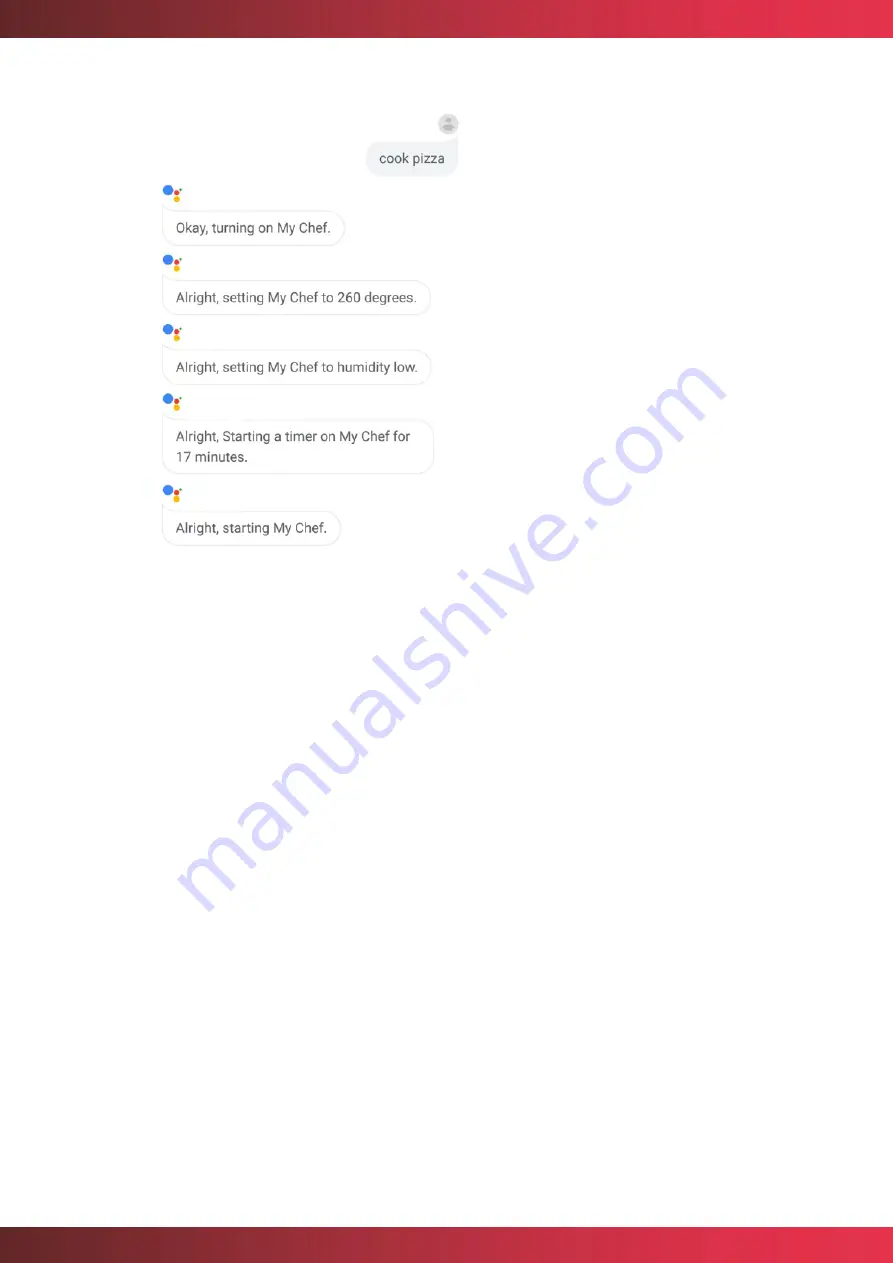
mychefcooking.com
PRODUCT MANUAL SNACK - DT.MP. SN.2202.2
45
Figure 37. Execution of the configured
routine by voice command in the
Google Assistant application
7.3.
Support functionalities
7.3.1.
Reset Wi-Fi configuration
It is possible to delete the Wi-Fi network settings as well as the user to which the oven is
linked as follows:
•
Switch off the oven by pressing and holding the START/STOP button.
•
Once switched off, press, and hold the fan icon or M4 on the front panel until you
hear a "Click".
•
See if the device's Wi-Fi Hotspot appears, if not, repeat these actions again.
7.3.2.
Show MAC address
It is possible to display the MAC address of the device once the Wi-Fi connection to the
device has been configured as follows:
•
Switch off the oven by pressing and holding the START/STOP button.
•
Once switched off, press, and hold the temperature icon on the front panel until you
hear a "Click".
•
The central display will show the digits of the MAC address two by two in order.























