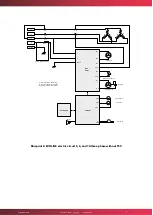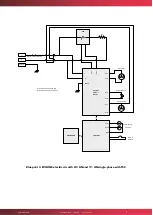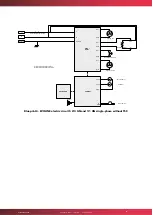210208_A
mychefcooking.com
13
PRODUCT MANUAL EVOLINE - DT.MP.EV.2103.2
6.
USE
6.1.
Control panel
The figures below show the control board button panel. It comprises seven-segment
displays and flat control panel .
Figure 2. Model with humidity control panel
Figure 3. Model without humidity control panel
Function
Description
A
HOLD button
HOLD mode selection button
B
140° button
140° temperature selection button
C
160° button
160° temperature selection button
D
Humidity button*
Sets the humidity selection to change the percentage of
humidity.
E
Humidity display*
Shows the percentage of humidity in the chamber.
F
Modify humidity button * Allows changing the humidity within the chamber.
G
Time button
Sets the time selection.
H
Time display
Indicates the remaining time to complete the program.
I
Modify time button
Time selection button. Allows for programming the
operating time from the moment the chamber has reached
the set temperature.
Table 6. Control panel buttons functions
*
Not available in the model without humidity