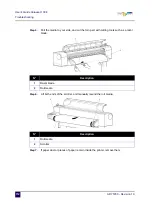User’s Guide ValueJet 1304
Periodical maintenance
AP-75780 - Revision 1.3
101
5
5.1.4 Head
cleaning
If printed data is blurred or lacks part of it, clean the print head surface and nozzles (Head
cleaning).
Follow the procedure below to perform Head cleaning.
Step 1:
Confirm that the operation panel is Normal.
Step 2:
Confirm that the media loading lever is returned to the front.
Step 3:
Press > to select the cleaning mode.
Step 4:
Press
Cleaning
for at least 2 seconds.
"Cleaning **%" is displayed.
Start Head cleaning.
After Head cleaning is complete, the operation panel shifts to Normal.
Note
When not using the printer for a long period (one week or more), perform a
Head cleaning once a week.
If not performing a Head cleaning, the print head is clogged. Doing so will
preserve print quality.
Remove media when cleaning.
Cleaning with media loaded may lead head crashes
Note
If blurs or lacking parts in printed media do not disappear with one time of
Head cleaning, perform Strong cleaning.
If blurs or lacking parts in printed media do not disappear with several times of
Head cleaning, refer to
, and take appropriate
measures.
Summary of Contents for ValueJet 1304
Page 1: ...User s Guide ValueJet 1304 ...
Page 2: ......
Page 10: ...User s Guide ValueJet 1304 10 AP 75780 Revision 1 3 ...
Page 24: ...User s Guide ValueJet 1304 Product overview 24 AP 75780 Revision 1 3 ...
Page 94: ...User s Guide ValueJet 1304 Handling the printer 94 AP 75780 Revision 1 3 ...
Page 106: ...User s Guide ValueJet 1304 Periodical maintenance 106 AP 75780 Revision 1 3 ...