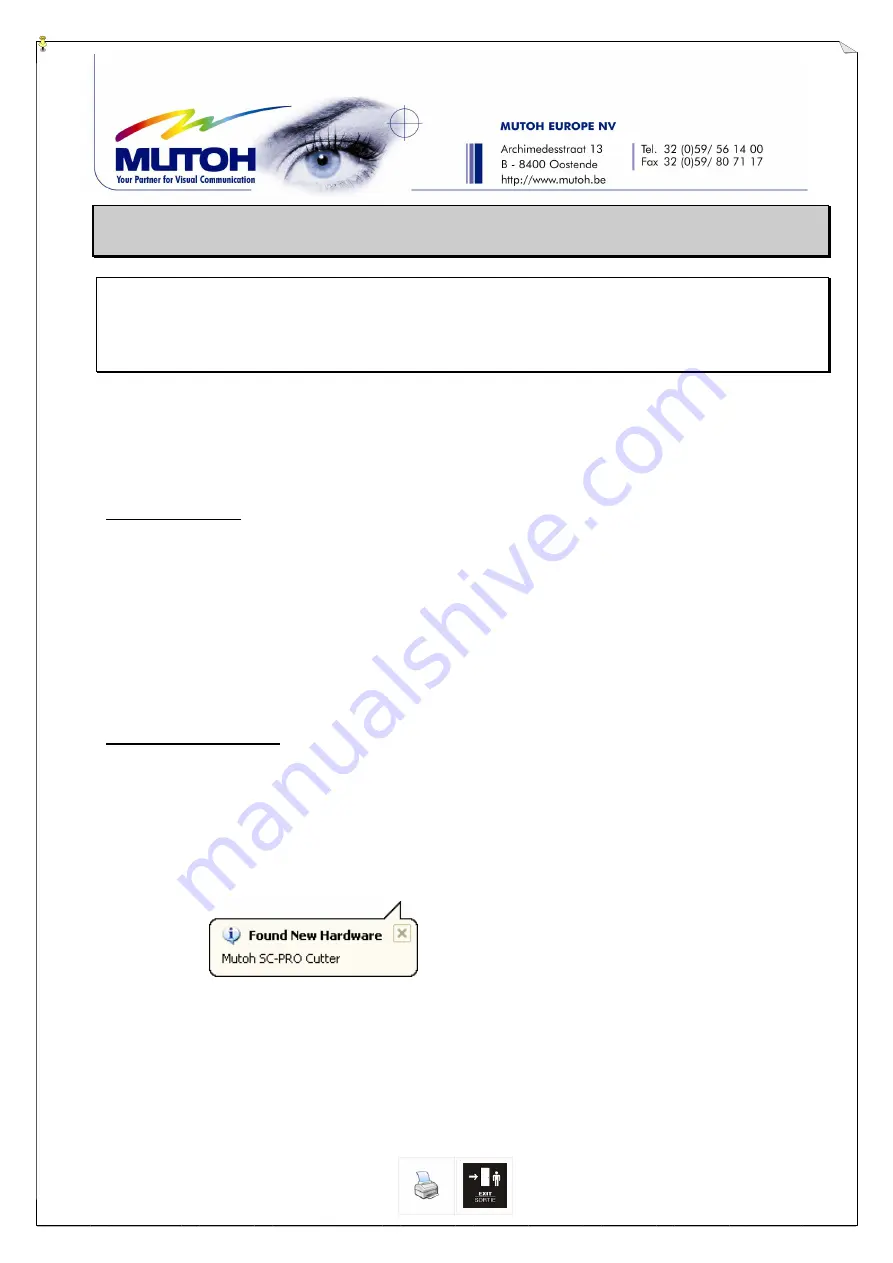
SC-PRO DRIVER INSTALLATION
Page 1 of 8
IMPORTANT INSTALLATION INFORMATION
Mutoh SC-Pro Cutting Plotter
Install cutter driver
Dear Customer,
Please find below the procedure to install the SC-Pro cutting plotter driver.
1. Tools necessary
►
SC-Pro cutter
►
Workstation
►
USB cable
►
SC-Pro installation CD
2. Installation procedure
Step 1 :
Make a connection between the SC-Pro and your computer using a USB cable (standard
in-the-box item).
Step 2 :
Power ON the cutter and computer.
Step 3 :
Your computer will automatically detect the cutter.
Step 4 :
Be sure that the installation CD is inserted.








