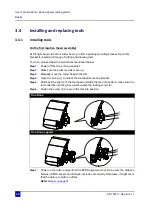User’s Guide Kona / Kona apparel cutting plotter
Basics
AP-75370 - Revision 1.1
47
3
3.5.2 Cut
through
depth
Make sure that the knife blade sticks out enough of the knife holder, but not too much. The
knife top should come through the backing.
Note
Be aware that a lower force is necessary when working with the Kona apparel
in combination with marking paper.
1
2
3
4
1
1
N°
Description
1
Knife holder
2
Vinyl (On a Kona) / marking paper (On a Kona apparel)
3
Adhesive film (Not applicable when working with marking paper)
4
Backing (Not applicable when working with marking paper)
Summary of Contents for Kona 1400
Page 1: ...User s Guide...
Page 2: ......
Page 4: ...User s Guide Kona Kona apparel cutting plotter 4 AP 75370 Revision 1 1...
Page 10: ...User s Guide Kona Kona apparel cutting plotter 10 AP 75370 Revision 1 1...
Page 160: ...User s Guide Kona Kona apparel cutting plotter Contour cutting 160 AP 75370 Revision 1 1...
Page 176: ...User s Guide Kona Kona apparel cutting plotter Maintenance 176 AP 75370 Revision 1 1...
Page 208: ...208 AP 75370 Revision 1 1 User s Guide Kona Kona apparel cutting plotter Troubleshooting...
Page 212: ...User s Guide Kona Kona apparel cutting plotter Consumables 212 AP 75370 Revision 1 1...
Page 217: ......