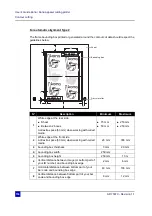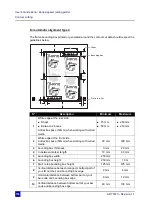User’s Guide Kona / Kona apparel cutting plotter
Contour cutting
AP-75370 - Revision 1.1
153
6
6.4.2 Bounding
box
specifications
For automatic alignment Type 1
The frame bounding box printed or generated around the contour cut data should respect the
guidelines below.
1
2
3
4
5
6
7
Sheet
Bounding box
Pressure roller
N°
Description
Minimum
Maximum
1
White edge at the rear side
Sheet
Between 2 boxes
Add extra space (50mm) when working with curled
media
75 mm
50 mm
-
1200 mm
2
White edge at the front side
Add extra space (50mm) when working with curled
media
25 mm
1200 mm
3
bounding box thickness
3 mm
20 mm
4
bounding box width
250 mm
-
5
bounding box height
250 mm
10 m
6
Margin between image and bounding box
6 mm
-
7
Distance between pressure roller and bounding box
1 mm
-
Summary of Contents for Kona 1400
Page 1: ...User s Guide...
Page 2: ......
Page 4: ...User s Guide Kona Kona apparel cutting plotter 4 AP 75370 Revision 1 1...
Page 10: ...User s Guide Kona Kona apparel cutting plotter 10 AP 75370 Revision 1 1...
Page 160: ...User s Guide Kona Kona apparel cutting plotter Contour cutting 160 AP 75370 Revision 1 1...
Page 176: ...User s Guide Kona Kona apparel cutting plotter Maintenance 176 AP 75370 Revision 1 1...
Page 208: ...208 AP 75370 Revision 1 1 User s Guide Kona Kona apparel cutting plotter Troubleshooting...
Page 212: ...User s Guide Kona Kona apparel cutting plotter Consumables 212 AP 75370 Revision 1 1...
Page 217: ......