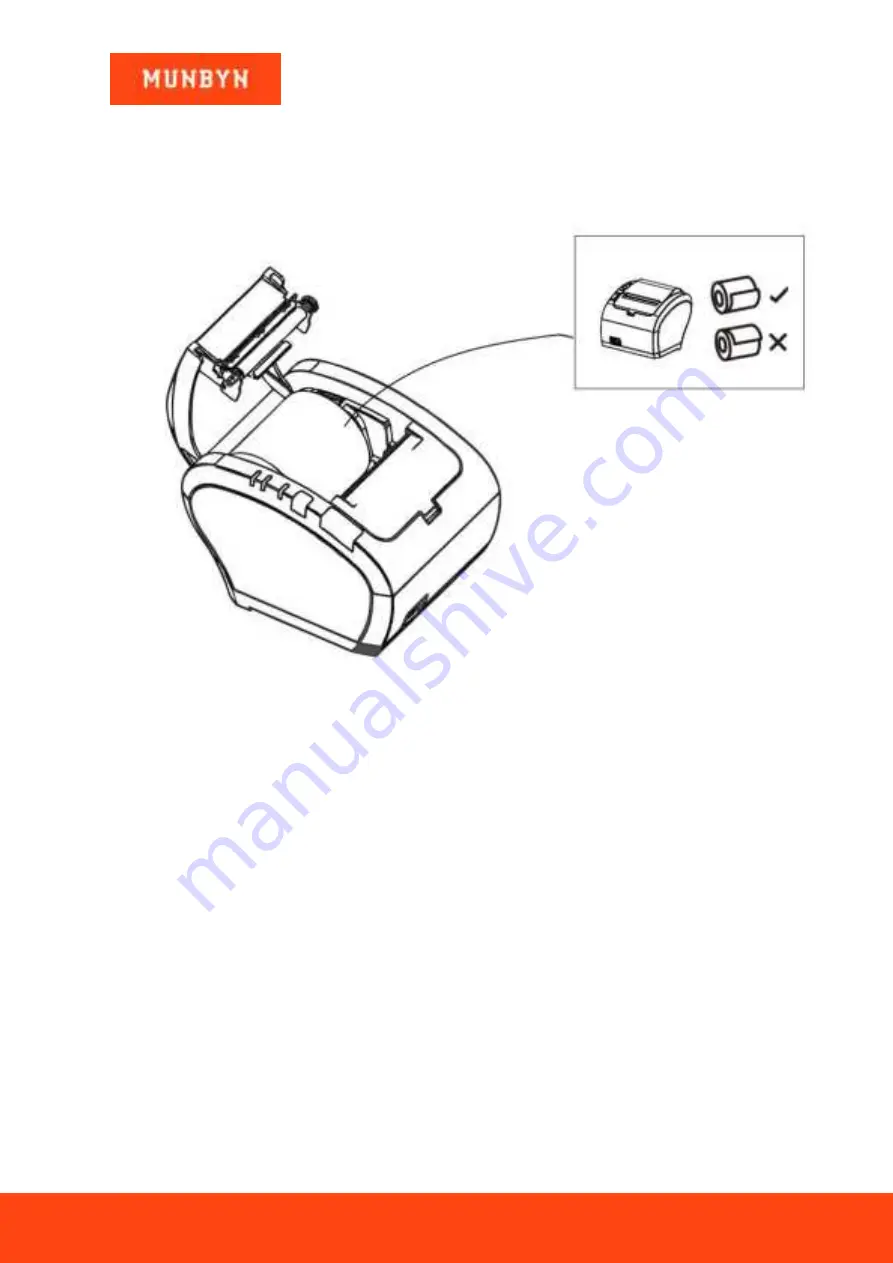
Page5of14
ITPP047 Easy Setup Guide
Version 1.00
3.0. Paper Loading
1. Press the cover opening button and then open the cover.
2. Insert a roll of paper in the direction shown in the illustration.
3. Pull the end of the paper out straight, and push down the printer cover to close.