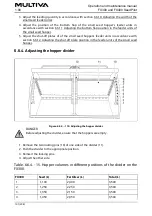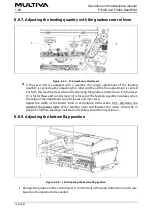Figure. 6.3.6. - 104. Middle markers manual control and forcing operation
When additional buttons have been selected, three middle marker selection buttons (1)
are displayed on the Drive screen. Button (4) forces the left middle marker on in both
automatic and manual mode. Button (2) forces the right middle marker on in both
automatic and manual mode. Button (3) prevents both middle markers from lowering
in both automatic and manual mode, even if (4) and (2) are on. The buttons are yellow
when activated.
6.3.7. Tramline counter correction
Figure. 6.3.7. - 105. Tramline counter correction
The tramline counter correction function is used when the machine is raised an extra
time unintentionally. Press the TRAMLINE COUNTER button (1) to decrease the value of
the counter (2) in back-and-forth mode and increase the value in drive-around mode.
Depending on the driving mode, there is a - or + symbol in the button.
Operation and maintenance manual
FX300 and FX400 SeedPilot
1.00
92 (208)
Summary of Contents for FX300 SeedPilot
Page 200: ...Hydraulic schematics FX300 and FX400 1 Hydraulic schematics FX300...
Page 201: ...Hydraulic schematics FX300 and FX400 2...
Page 202: ...Hydraulic schematics FX300 and FX400 3 Hydraulic schematics FX400...
Page 203: ...Hydraulic schematics FX300 and FX400 4...
Page 204: ...Electrical schematics FX300 and FX400 1 Electrical schematics...