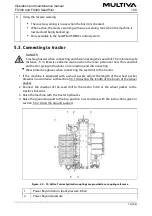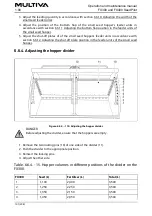6.3.3.1. Control method selection - Option 1
Control is carried out by adjusting the step value.
Figure. 6.3.3.1. - 97. Control method selection - Option 1
1. Press the STEP VALUE (1) on the Control method page and enter the new value.
The amount of fertiliser (3) being fed from the machine is displayed on the drive screen.
The kilograms are set according to the position of the linear actuator. The buttons for
selecting a control method are found on the drive screen. Press the +10% button (2) to
increase the fertiliser target rate by the preset step. Press the -10% button (6) to
decrease the fertiliser target rate by the preset step. In this case, the set step amount is
10%. Press the 100% button (5) to change the fertiliser target rate to the set value. The
active calibration test calibration preset (value 1-6) is displayed in the box (4). The
calibration test memory slots are described in section 6.3.2. Calibration test result
6.3.3.2. Control method selection - Option 2
The control method is selected by setting levels A and B.
Operation and maintenance manual
FX300 and FX400 SeedPilot
1.00
88 (208)
Summary of Contents for FX300 SeedPilot
Page 200: ...Hydraulic schematics FX300 and FX400 1 Hydraulic schematics FX300...
Page 201: ...Hydraulic schematics FX300 and FX400 2...
Page 202: ...Hydraulic schematics FX300 and FX400 3 Hydraulic schematics FX400...
Page 203: ...Hydraulic schematics FX300 and FX400 4...
Page 204: ...Electrical schematics FX300 and FX400 1 Electrical schematics...