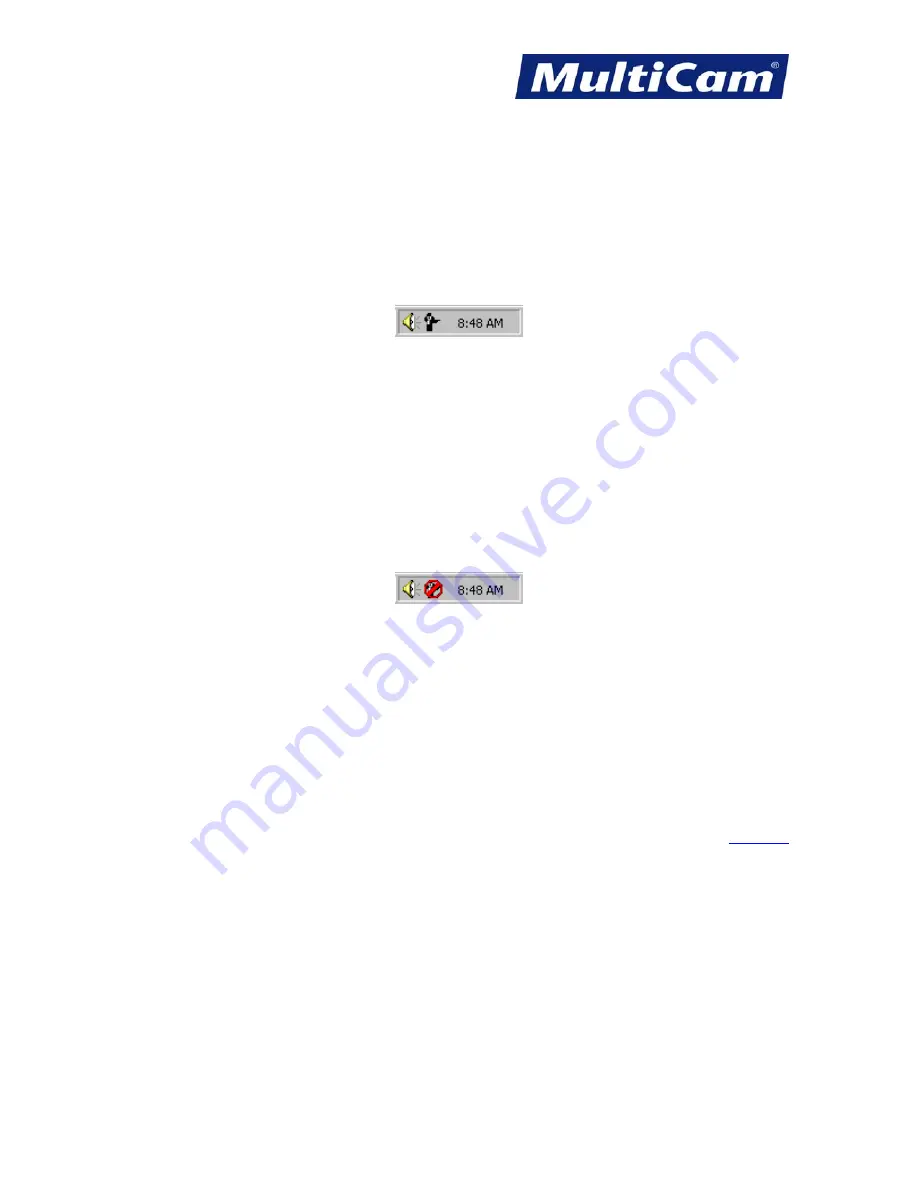
SW
13
Innovation. Quality. Performance. Best in Industry. Worldwide.
JobServer
JobServer is
MultiCam’s
interface between the computer and the
MultiCam
Laser. JobServer is the PC
automation tool for the
MultiCam
Motion Controller with specific Control Settings and Project Settings.
JobServer runs unnoticeably in the Windows System Tray on the computer and handles operations between the
host computer and the
MultiCam
Laser
.
JobServer was designed to handle DNC and Digitize without the user having to monitor the host computer. While
JobServer handles HotWatch and JobQueue operations, HotWatch must be activated by the operator, and
JobQueue requires the operator to select job files to queue and then start the created queued files.
JobServer will generally be started by a shortcut in Windows Start/Programs/StartUp folder. This shortcut will be
created during installation of the software.
JobServer will automatically release the configured Com Port and enter a sleep mode when another program
accesses the port. This allows JobServer to remain running while other programs are used
to access the controller.
When in sleep mode, the system tray icon will appear like this:
When JobServer is not in sleep mode, DNC and Digitize are always active and waiting for the controller to
request them. HotWatch can be configured to always watch the Inbox. The only component that requires user
interaction on the host computer is JobQueue.
Advanced Information
“C:\MultiCam\MC\JobServer.exe” /C=“Unknown”
If the JobServer path has spaces in it, the operator must be sure to quote the path as shown above. The /C= switch
denotes the Connection Name. If the Connection Name has spaces in it, the operator must be sure to quote the
Connection Name also.
Routers * Lasers * Plasma * WaterJets * Knife Cutters
www.MultiCam.com v. 11 10






























