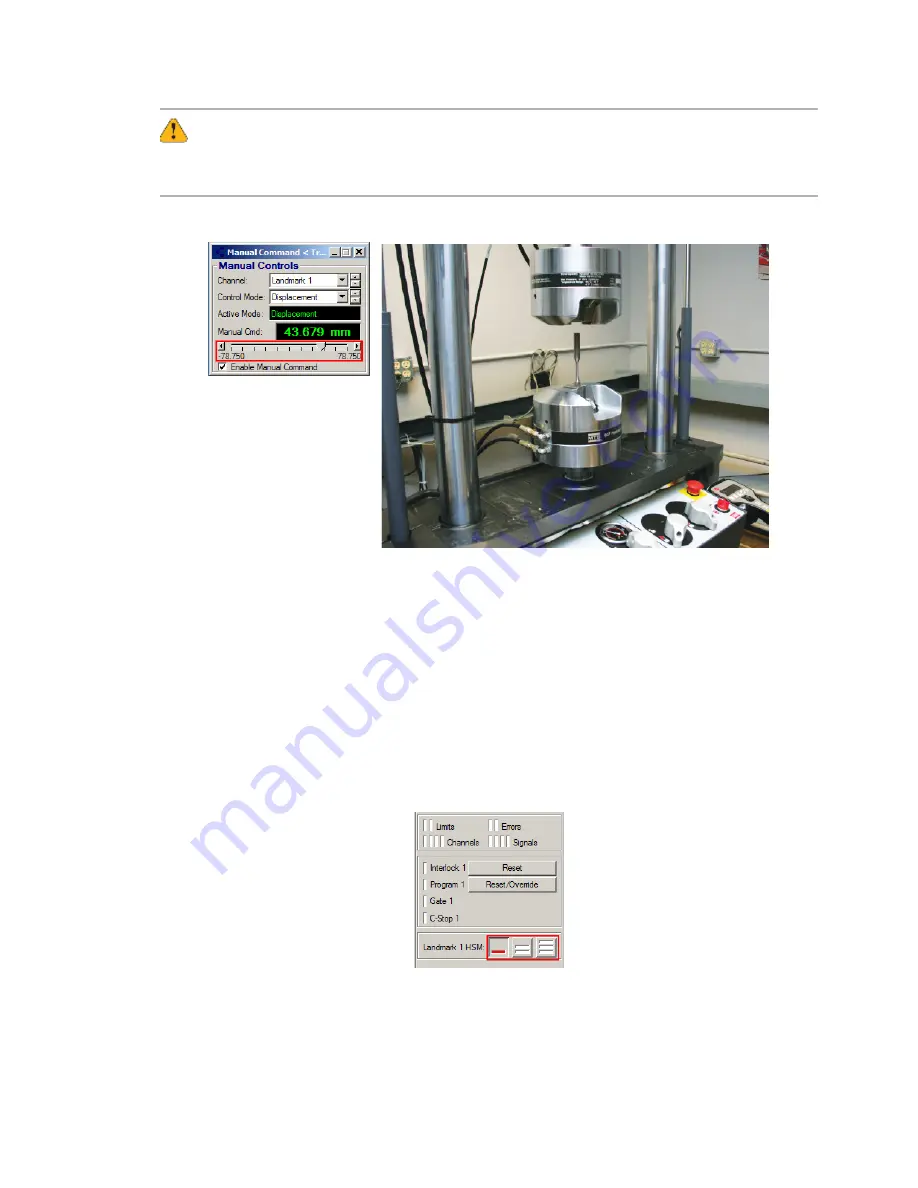
Running the Example HCF Test
104
Landmark™ Test System Operation
Ensure that the area is clear, that you can see what you are doing, and that you have
the necessary skill to proceed safely.
6. Retract the actuator.
A. In the Station Manager application main window, click the Manual Command button
to open the Manual Command window.
B. Select the following parameters:
l
Channel:
Landmark 1 (or other depending on your configuration)
l
Control Mode:
Displacement
l
Enable Manual Command:
Checked
C. Using the slider control, slowly retract the actuator until you have enough clearance to
remove the specimen.
7. Turn off the HSM.
This is a safety precaution to take before nearing the crush zone. Note that turning the HSM
off removes power from the actuator, while leaving hydraulic power to the grips.
Summary of Contents for Landmark 370 Series
Page 39: ...System Introduction Landmark Test System Operation 39...
Page 40: ......
Page 114: ......
Page 122: ......
Page 123: ...Decommissioning Landmark Test System Operation 123 Decommissioning Decommission 124...
Page 132: ......
Page 133: ......






























