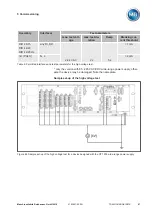6 Functions and settings
Maschinenfabrik Reinhausen GmbH 2016
80
5163667/00 EN
TRAFOGUARD® ISM®
Setting min. desired value setting
With this parameter, you can set the desired value that corresponds to the
minimum level of the analog signal (e.g. 4 mA for 4...20 mA signal).
1.
Go to
Settings > Parameters > Control > Setting min. desired value
.
2.
Enter desired value.
3.
Press the
Accept
button to save the modified parameter.
Step-by-step setting of the desired value
For the step-by-step setting of the desired value, you can increase or de-
crease the desired value for the automatic voltage regulation by an adjusta-
ble step width using digital inputs or control system commands.
For each "Increase desired value" or "Decrease desired value" command,
the active desired value is increased or decreased by the set step width. It is
not possible to set desired values outside of the permitted setting range
(49...140 V).
The device only processes commands via digital inputs or the control sys-
tem when it is in the Remote mode. You must also set the Remote behavior
parameter accordingly.
In order to configure the step-by-step setting of the desired value, you can
set the parameters as described below.
Setting desired value 1
To set the desired value, proceed as follows:
1.
Go to
Settings > Parameters > Control > Desired value
.
2.
Enter desired value.
3.
Press the
Accept
button to save the modified parameter.
Setting desired value step width
To set the desired value sep width, proceed as follows:
1.
Go to
Settings > Parameters > Control > Desired value step width
.
2.
Enter desired value step width.
3.
Press the
Accept
button to save the modified parameter.
Active power-dependent adjustment of desired voltage value
The TAPCON® Dynamic Setpoint Control (TDSC) function is used to adapt
the desired voltage value depending on the measured active power. This al-
lows you to compensate for a voltage drop during increased load or an in-
crease in voltage due to a decentralized feed-in.
6.2.1.5
6.2.1.6
Summary of Contents for TRAFOGUARD ISM
Page 1: ...Monitoring System TRAFOGUARD ISM Operating Instructions 5163667 00 EN ...
Page 222: ......
Page 223: ......