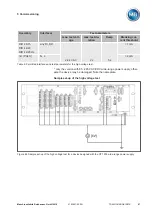6 Functions and settings
Maschinenfabrik Reinhausen GmbH 2016
73
5163667/00 EN
TRAFOGUARD® ISM®
Activating/deactivating automatic launch of commissioning
wizard
You can use this parameter to set whether the commissioning wizard [
TILA (TAPCON® Interactive Launch Assist) is to launch automatically when
the device is restarted.
1.
Go to
Settings > Parameters > General > Commissioning wizard
.
2.
Select the option you want.
3.
Press the
Accept
button to save the modified parameter.
Setting measured value display
This parameter lets you set whether the displayed measured values and
control parameters are to refer to the primary side or secondary side.
To set the measurement transformer display, proceed as follows:
1.
Go to
Settings > Parameters > General > Measured value display
.
2.
Select the option you want.
3.
Press the
Accept
button to save the modified parameter.
Transformer name
You can use this parameter to enter a transformer name for identification
purposes.
1.
Go to
Settings > Parameters > General > Transformer name
.
2.
Enter transformer name.
3.
Press the
Accept
button to save the modified parameter.
Visualization
The device is equipped with a web-based visualization. This allows you to
configure the device with a PC and to display measured values.
Interfaces
A connection to the visualization can be established using 2 interfaces:
▪
Front interface (for local access)
▪
Optional: On the back via the ETH2.2 interface on the CPU assembly
(for access by means of the remote display, control center etc.)
System requirements
To access the web-based visualization, you need a PC with an HTML5-ca-
pable browser. The display is optimized for the following browsers:
▪
Microsoft® Internet Explorer 10 or higher
▪
Google Chrome™
6.1.1
6.1.2
6.1.3
6.1.4
Summary of Contents for TRAFOGUARD ISM
Page 1: ...Monitoring System TRAFOGUARD ISM Operating Instructions 5163667 00 EN ...
Page 222: ......
Page 223: ......