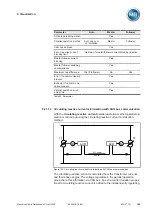9 Visualization
Maschinenfabrik Reinhausen GmbH 2020
178
4453918/14 EN
ETOS
®
TD
9.19 Synchronizing the motor-drive unit
For commissioning, you have to synchronize the tap position of the on-load
tap-changer using the control unit of the motor-drive unit.
9.19.1 Single-column on-load tap-changer model
In the single-column design of the on-load tap-changer, you can synchronize
the tap position in two different ways:
▪ Manual entry of the current tap position
▪ Automatic synchronization
Settings
Calibrate hardware
Tap position (manual)
Tap position (automatic)
Synchronize by entering the
current tap position
Home
Events
Information
Recorder
Settings
EN
CHANGE
REBOOT
admin
25.03.2020 10:36
Figure 117: Synchronizing the motor-drive unit
Manual
To manually enter the current tap position, you have to know the current on-
load tap-changer tap position. You can read the current tap position from the
on-load tap-changer head. To do so, follow the operating instructions for the
on-load tap-changer.
Make sure you set the correct tap position. Otherwise, it cannot be guaran-
teed that the motor-drive unit will function correctly.
Proceed as follows to enter the current tap position manually:
1. Go to
Settings > Calibrate hardware > Tap position (manual)
.
2. Select the current tap position of the on-load tap-changer.
3. Press the
Accept
button to save the modified parameter.
Automatic
During automatic synchronization, the motor-drive unit control unit automati-
cally determines the current tap position of the on-load tap-changer. To do
so, the on-load tap-changer is moved across the entire regulating range.
Summary of Contents for ETOS TD
Page 1: ...Motor drive unit ETOS TD Operating Instructions 4453918 14 EN ...
Page 330: ......
Page 332: ......
Page 334: ......
Page 355: ......