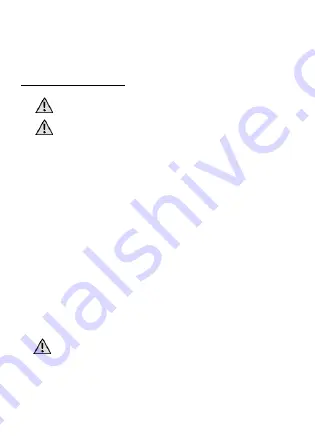
© 2020 SMARTY KID. Wszystkie prawa zastrzeżone
EN
14
1.
Earbuds case
2.
microUSB connector
3.
Charging indicator
4.
Earbuds
5.
Earbud charging opening
6.
LED
7.
Touch button
8.
Microphone
9.
Charging pins
5. Operation of the device
5.1 Charging the batteries of the case and of the earbuds
The battery should be fully charged before first use. Several charging and
discharging cycles may be necessary to achieve full battery capacity.
It is recommended to use only the cable supplied with the device for charging.
The case battery can be charged using a USB charger, powerbank or from the
USB port of your computer (devices are not a part of offer, not included). To start
charging, connect the USB-microUSB cable (included) to the micro USB
connector situated in the case. Plug the second end of USB rack to the power
supply. The start of charging will be indicated by flashing lights on the charging
indicator. When all LEDs are on, disconnect the USB cable from the device.
Charging the headphones is done by placing them in the appropriate holes in the
case. Make sure that the headphones are in the right places and adhere
well to
the case. Charging will start as soon as the red LEDs on both earbuds and blue
LEDs on the charging indicator light up. When the batteries in the earbuds are
charged, the LEDs will stop illuminating.
5.2 Turning earbuds on and off
To switch on the earbuds, touch the touch button on each earbud for
approximately 3 seconds. If the earbuds are removed from the case, they will be
turned on automatically.
To switch off the headphones, touch the touch button on each headphone for
about 3 seconds. Alternatively, put the headphones in the case and they will
switch off automatically.
If you do not connect or pair with another BT device for five minutes after
switching on the earbuds, the earbuds switch off automatically.
5.2 Bluetooth connection
Switch on both earbuds. Shortly after switching on, the earbuds will connect to
each other. When this happens the LEDs on the headphones will flash alternately
blue and red. Then use the Bluetooth menu of the destination device to add a new
device and select
Smarty Kid Earbuds
from the list of available devices. If
necessary, confirm the pairing on the target device by entering "0000". When the



































