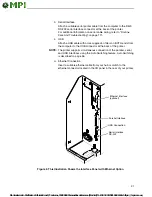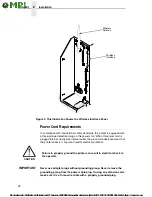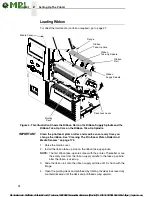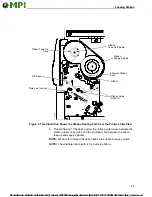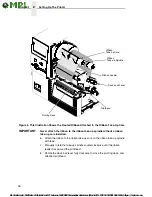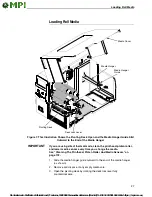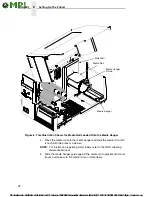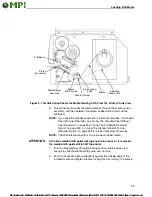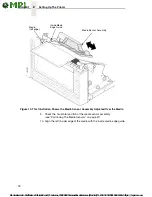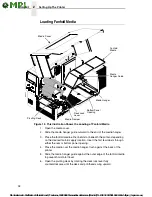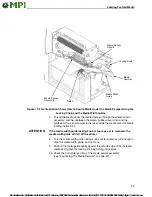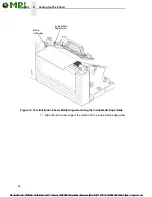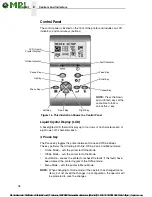23
Setting Up The Printer
NOTE:
This section describes the procedures for loading various types of
ribbon and media. You can also refer to instructions on the printer
itself, on a label on the inside of the media cover.
The term “media” in this manual refers to all the different kinds of paper, label,
or tag stock material that can be printed on by the printer. Your thermal printer
can print on continuous paper, adhesive backed labels, or non-adhesive tags
packaged in roll or fanfold form.
IMPORTANT
For best results, use only genuine InfoPrint Solutions Company
supplies. See “Ordering Supplies And Accessories” on page 264.
ATTENTION
DO NOT TOUCH the printhead or the electronic components under the
pivoting deck. The discharge of electrostatic energy that accumulates
on the surface of the human body or other surfaces can damage or
destroy the printhead or electronic components used in this device.
ATTENTION
Do not close the pivoting deck without label stock installed between the
printhead and the platen, because debris on the platen may damage the
printhead.
ATTENTION
Avoid touching the electrical connectors while setting up the printer to
prevent electrostatic discharge damage. The discharge of accumulated
electrostatic energy can damage or destroy the printhead or electronic
components used in this printer.
IMPORTANT
Adhesive backed labels that DO NOT lay flat on the liner can jam the
printer. This can cause the label to peel off the liner. The exposed edges
can stick to the label guides and rollers inside the printer.
If you run out of labels while printing, do not turn off the printer while
reloading labels, because you can lose data.