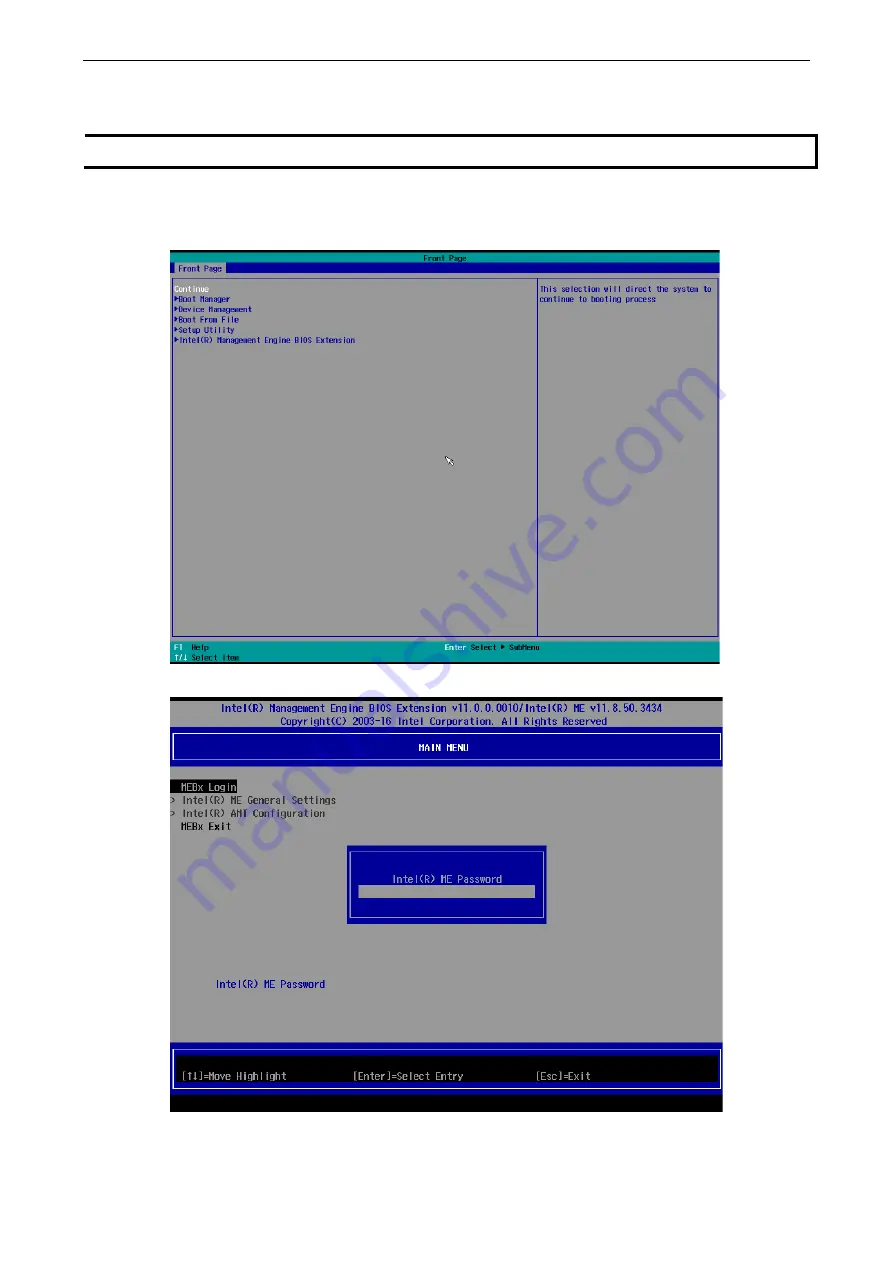
DA-682C Series
BIOS Setup
3-21
Enable AMT
NOTE
The AMT function is not supported for DA-682C-KL1 and DA-682C-KL3 models.
To enter the BIOS setup utility, press the
F2
while the system is booting up. The main
BIOS Setup
screen will
appear. Five options will be available:
1.
Select
Intel® Management Engine BIOS Extension
to enter the
AMT configuration
.
2.
Press
<Enter>
to start the login procedure.























