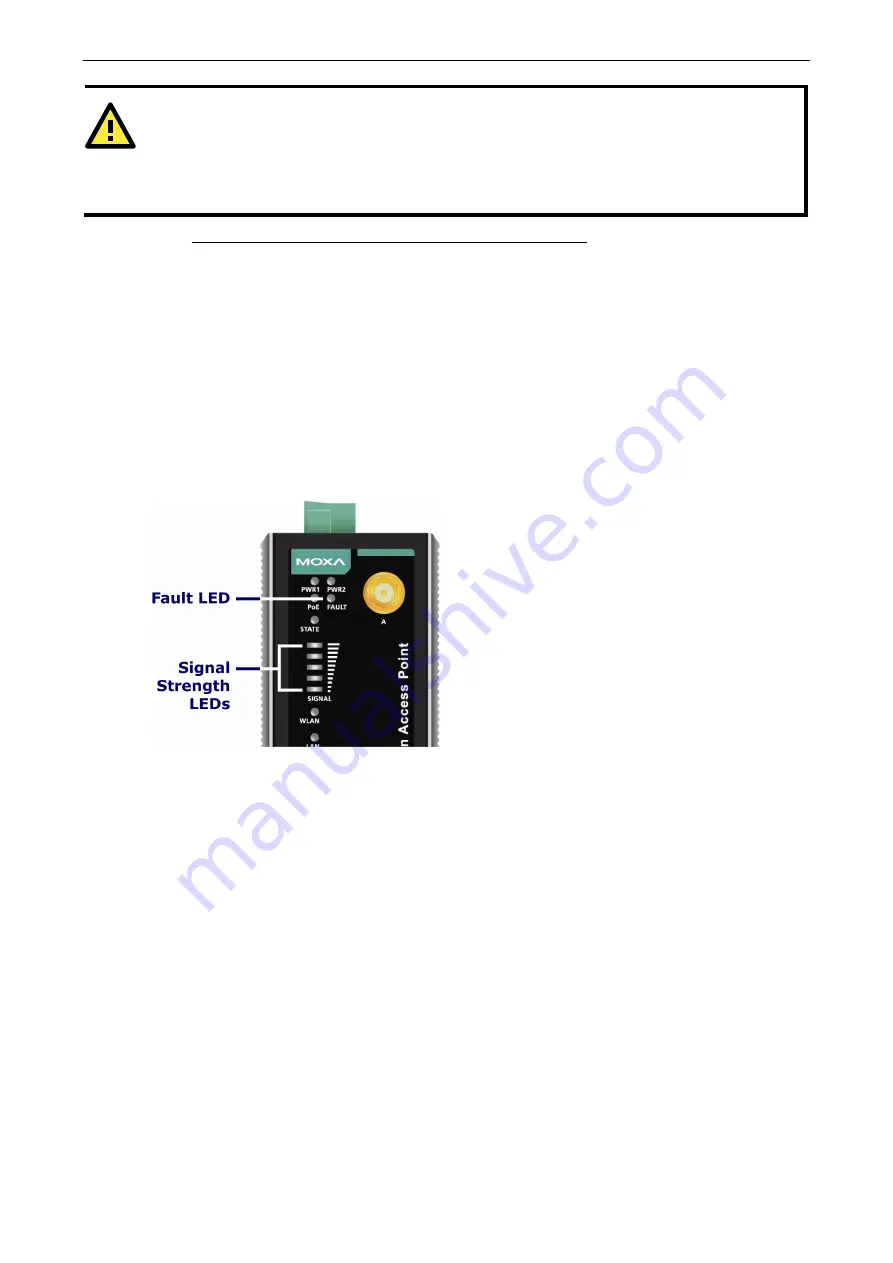
AirWorks AWK-3131A
Introduction
1-3
ATTENTION
•
The AWK-3131A is NOT a portable mobile device and should be located at least 20 cm away from the
human body.
•
The AWK-3131A is NOT designed for the general public. A well-trained technician should be enlisted to
ensure safe deployment of AWK-3131A units, and to establish a wireless network.
Patent http://www.moxa.com/doc/operations/Moxa_Patent_Marking.pdf
Functional Design
LED Indicators
The LEDs on the front panel of the AWK-3131A provide a quick and easy means of determining the current
operational status and wireless settings.
The FAULT LED indicates system failures and user-configured events. If the AWK-3131A cannot retrieve the
IP address from a DHCP server, the FAULT LED will blink at half second intervals. The SIGNAL LEDs
indicate signal strength, and only operate in Client mode.






















