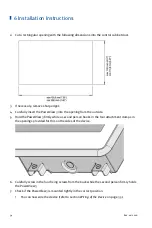4 Product Description
22
Rev. 02/2018
4.1.4
Product Identification – Labeling on the Device
On the back of the PowerView3 there is a sticker with the following information:
HMI Module
–
P/N: Part number
–
A/N: Arrangement number
–
S/N: Serial number
Activation Code
This section informs you with which activation codes for the visualization of device types the
PowerView3 was delivered.
–
Ignition Control: Ignition controllers MIC3, MIC3+, MIC4, MIC4+, MIC5, and MIC5+
–
Detonation Control: Detonation controllers DetCon2, DetCon16, and DetCon20
–
Temperature Control: Temperature module TempScan20
You can obtain activation codes that were not part of the scope of supply of your PowerView3
from MOTORTECH (see section
Customer Service Information
on page 131).
Summary of Contents for PoewerView3
Page 1: ...PowerView3 HMI Module Operating Manual P N 01 10 015 EN Rev 02 2018...
Page 16: ...4 Product Description 16 Rev 02 2018...
Page 17: ...4 Product Description Rev 02 2018 17...
Page 18: ...4 Product Description 18 Rev 02 2018...
Page 19: ...4 Product Description Rev 02 2018 19...
Page 26: ...4 Product Description 26 Rev 02 2018 4 1 8 Overview Drawings Rear View...
Page 27: ...4 Product Description Rev 02 2018 27 Plan View Side View...
Page 137: ...Rev 02 2018 137...
Page 138: ......