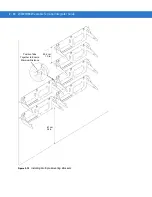Chapter 4 Voice Only WT4090 Remote Control
Introduction
Since the Voice Only WT4090 does not have a display, access to settings and controls must be done using a
remote display software, such as MotoRC or ActiveSync Remote Display.
MotoRC Software
Download the MotoRC application from the Zebra Support Central web site:
the instructions provided with the software to install on a host computer.
Microsoft ActiveSync Remote Display Software
Download Windows Mobile Power Toys from the Microsoft web site:
. Follow the
instructions with the software to install on a host computer.
Ensure that ActiveSync is installed on the host computer. See
for more information.
Connection to Host Computer
To connect the Voice Only WT4090 to a host computer:
1.
Connect the Single Slot Serial/USB cradle to the host computer. See
Single Slot USB Cradle on page 2-2
for
setup instructions.
2.
Insert the Voice Only WT4090 into the cradle.
3.
If ActiveSync was installed properly, the host computer automatically detects the Voice Only WT4090 and
begins ActiveSync. The
ActiveSync
windows appears.
4.
Select the
Yes
radio button to create a partnership with the host computer or select
No
radio button to connect
as a guest.
5.
Click
Next
. The
Microsoft ActiveSync
window indicates that it is connected to the Voice only WT4090.
Summary of Contents for WT4090
Page 1: ...WT4070 90 Wearable Terminal Integrator Guide ...
Page 2: ......
Page 3: ...WT4070 90 Wearable Terminal Integrator Guide 72E 87638 07 Rev A April 2015 ...
Page 6: ...iv WT4070 90 Wearable Terminal Integrator Guide ...
Page 14: ...xii WT4070 90 Wearable Terminal Integrator Guide ...
Page 20: ...xviii WT4070 90 Wearable Terminal Integrator Guide ...
Page 55: ...Accessories 2 25 Figure 2 25 Disconnecting Connector with Shroud Connector Eject Hole ...
Page 56: ...2 26 WT4070 90 Wearable Terminal Integrator Guide ...
Page 62: ...3 6 WT4070 90 Wearable Terminal Integrator Guide ...
Page 66: ...4 4 WT4070 90 Wearable Terminal Integrator Guide ...
Page 138: ...6 32 WT4070 90 Wearable Terminal Integrator Guide ...
Page 162: ...8 2 WT4070 90 Wearable Terminal Integrator Guide ...
Page 166: ...9 4 WT4070 90 Wearable Terminal Integrator Guide ...
Page 190: ...A 12 WT4070 90 Wearable Terminal Integrator Guide ...
Page 205: ......