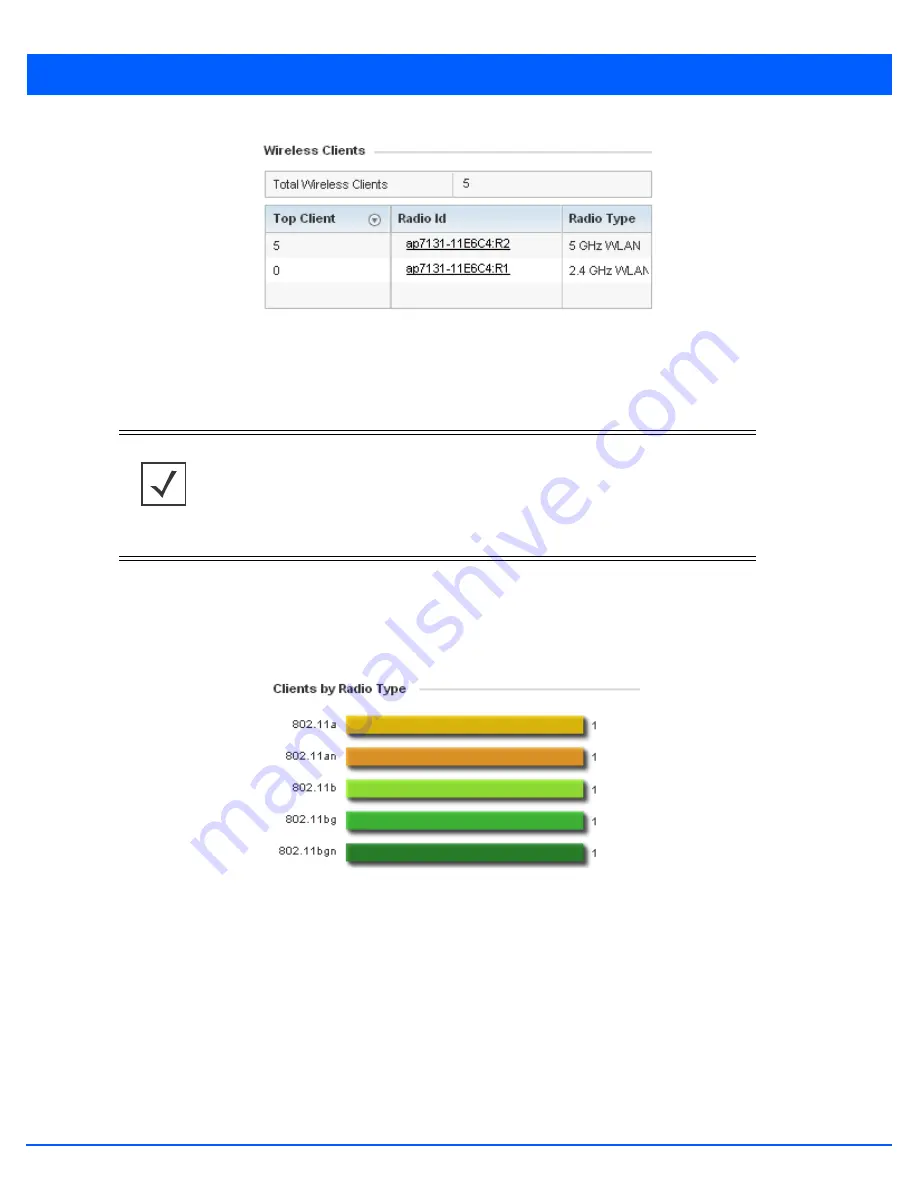
4 - 9
Figure 4-10
Dashboard - Inventory tab - Wireless Clients field
Information within the
Wireless Clients
field is presented in two tables. The first table lists the total number of wireless
clients managed by this access point. The second table lists an ordered ranking of radios based on their supported client count.
Use this information to assess if an access point managed radio is optimally deployed in respect to its radio type and intended
client support requirements.
4.1.1.2.4 Clients by Radio Type
The
Clients by Radio Type
field displays a bar graph illustrating the number of connected clients currently operating on
supported radio bands.
Figure 4-11
Dashboard - Inventory tab - Clients by Radio Type field
For 5.0 GHz, clients are displayed supporting the
802.11a
and
802.11an
radio bands. For 2.4 GHz, clients are displayed
supporting the
802.11b
,
802.11bg
, and
802.11bgn
radio bands. Use this information to determine if all the access point’s client
radio bands are optimally supported for the access point’s radio coverage area.
NOTE:
AP6522, AP6522, AP6532, AP6562, AP8132, AP8232, AP7131, AP7161 and
AP7181 model access points can support up to 256 client connections to a single access
point. AP6511 and AP6521 model access points (both single radio models) can support
up to 128 client connections per access point.AP6522, AP6522M, AP6532, AP6562,
AP71XX, AP75XX, AP81XX and AP82XX can support up to 256 client connections per
access point. AP6511 and AP6521 model access points (both single radio models) can
support up to 128 client connections per access point.
Summary of Contents for WiNG 5.7.1
Page 1: ...WiNG 5 7 1 ACCESS POINT SYSTEM REFERENCE GUIDE ...
Page 2: ......
Page 3: ...WING 5 7 1 ACCESS POINT SYSTEM REFERENCE GUIDE MN001977A01 Revision A April 2015 ...
Page 4: ...ii WiNG 5 7 1 Access Point System Reference Guide ...
Page 24: ...1 4 WiNG 5 7 1 Access Point System Reference Guide ...
Page 36: ...2 12 WiNG 5 7 1 Access Point System Reference Guide ...
Page 72: ...3 36 WiNG 5 7 1 Access Point System Reference Guide ...
Page 470: ...5 386 WiNG 5 7 1 Access Point System Reference Guide ...
Page 472: ...6 2 WiNG 5 7 1 Access Point System Reference Guide Figure 6 1 Configuration Wireless menu ...
Page 624: ...7 46 WiNG 5 7 1 Access Point System Reference Guide ...
Page 724: ...9 56 WiNG 5 7 1 Access Point System Reference Guide ...
Page 783: ...12 35 Figure 12 46 Device Summary screen 4 Click File Management ...
Page 816: ...12 68 WiNG 5 7 1 Access Point System Reference Guide ...
Page 1006: ...13 190 WiNG 5 7 1 Access Point System Reference Guide ...
Page 1026: ...14 20 WiNG 5 7 1 Access Point System Reference Guide ...
Page 1028: ...A 2 WiNG 5 7 1 Access Point System Reference Guide ...
Page 1089: ......
Page 1090: ...MN001977A01 Revision A April 2015 ...






























