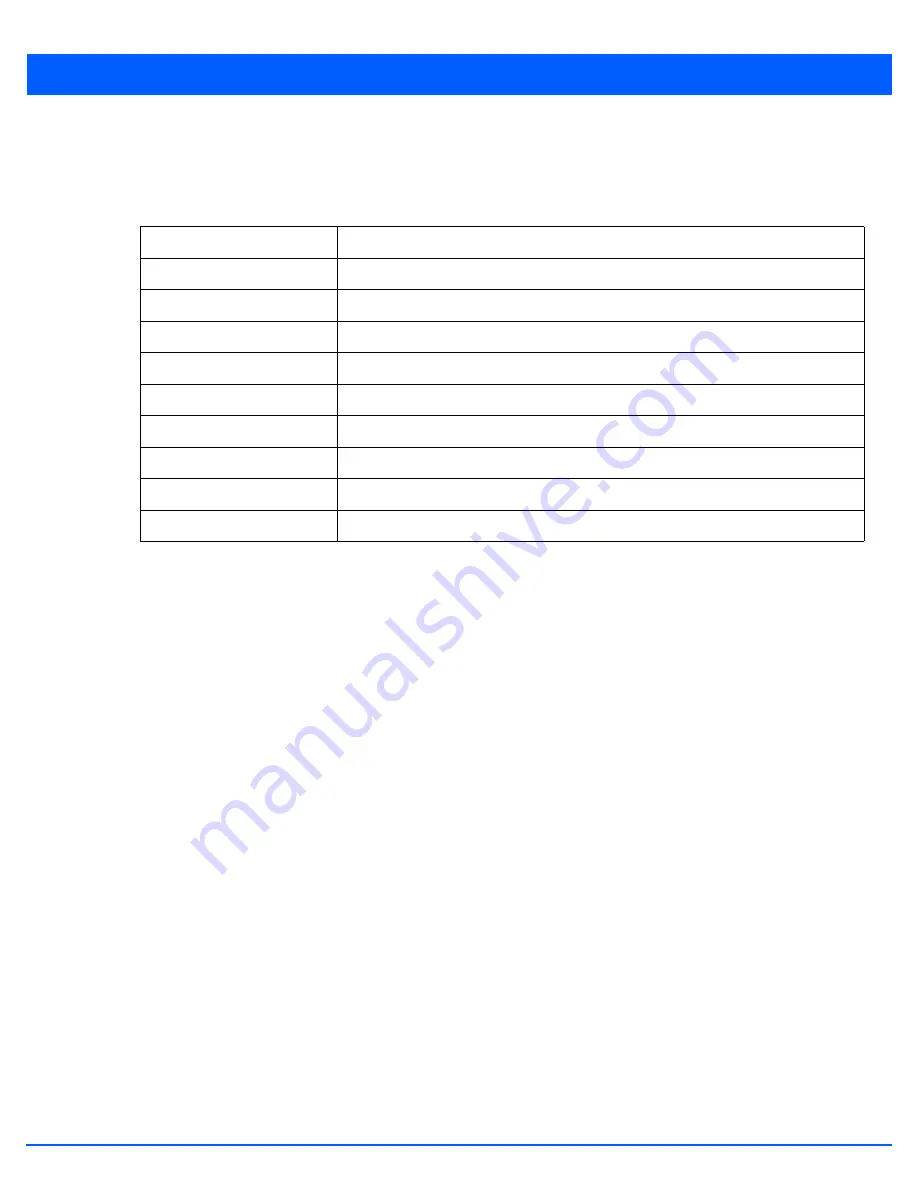
5 - 252 WiNG 5.7.1 Access Point System Reference Guide
20. Refer to the
Spanning Tree Port Cost
table.
Define an Instance Index using the spinner control and then set the cost. The default path cost depends on the user defined
port speed. The cost helps determine the role of the port channel in the MSTP network. The designated cost is the cost for
a packet to travel from this port to the root in the MSTP configuration. The slower the media, the higher the cost.
21. Select
+ Add Row
as needed to include additional indexes.
22. Refer to the
Spanning Tree Port Priority
table.
Define an
Instance Index
using the spinner control and then set the
Priority
. The lower the priority, a greater likelihood
of the port becoming a designated port.
23. Select
+ Add Row
needed to include additional indexes.
24. Select
OK
to save the changes made to the Ethernet Port Spanning Tree configuration. Select
Reset
to revert to the last
saved configuration.
5.4.5.3.4 Radio Override Configuration
Profile Interface Override Configuration
Access points can have their radio profile configurations overridden if a portion of a profile is no longer relevant to the access
point’s deployment objective.
To define a radio configuration override for an access point:
1. Select the
Configuration
tab from the Web UI.
2. Select Devices from the Configuration tab.
3. Select
Device Overrides
.
4. Select a target access point from the device browser
in the lower, left-hand, side of the UI.
5. Select
Interface
to expand its sub menu options.
6. Select
Radios
.
Speed
Default Path Cost
<=100000 bits/sec
200000000
<=1000000 bits/sec
20000000
<=10000000 bits/sec
2000000
<=100000000 bits/sec
200000
<=1000000000 bits/sec
20000
<=10000000000 bits/sec
2000
<=100000000000 bits/sec
200
<=1000000000000 bits/sec
20
>1000000000000 bits/sec
2
Summary of Contents for WiNG 5.7.1
Page 1: ...WiNG 5 7 1 ACCESS POINT SYSTEM REFERENCE GUIDE ...
Page 2: ......
Page 3: ...WING 5 7 1 ACCESS POINT SYSTEM REFERENCE GUIDE MN001977A01 Revision A April 2015 ...
Page 4: ...ii WiNG 5 7 1 Access Point System Reference Guide ...
Page 24: ...1 4 WiNG 5 7 1 Access Point System Reference Guide ...
Page 36: ...2 12 WiNG 5 7 1 Access Point System Reference Guide ...
Page 72: ...3 36 WiNG 5 7 1 Access Point System Reference Guide ...
Page 470: ...5 386 WiNG 5 7 1 Access Point System Reference Guide ...
Page 472: ...6 2 WiNG 5 7 1 Access Point System Reference Guide Figure 6 1 Configuration Wireless menu ...
Page 624: ...7 46 WiNG 5 7 1 Access Point System Reference Guide ...
Page 724: ...9 56 WiNG 5 7 1 Access Point System Reference Guide ...
Page 783: ...12 35 Figure 12 46 Device Summary screen 4 Click File Management ...
Page 816: ...12 68 WiNG 5 7 1 Access Point System Reference Guide ...
Page 1006: ...13 190 WiNG 5 7 1 Access Point System Reference Guide ...
Page 1026: ...14 20 WiNG 5 7 1 Access Point System Reference Guide ...
Page 1028: ...A 2 WiNG 5 7 1 Access Point System Reference Guide ...
Page 1089: ......
Page 1090: ...MN001977A01 Revision A April 2015 ...






























