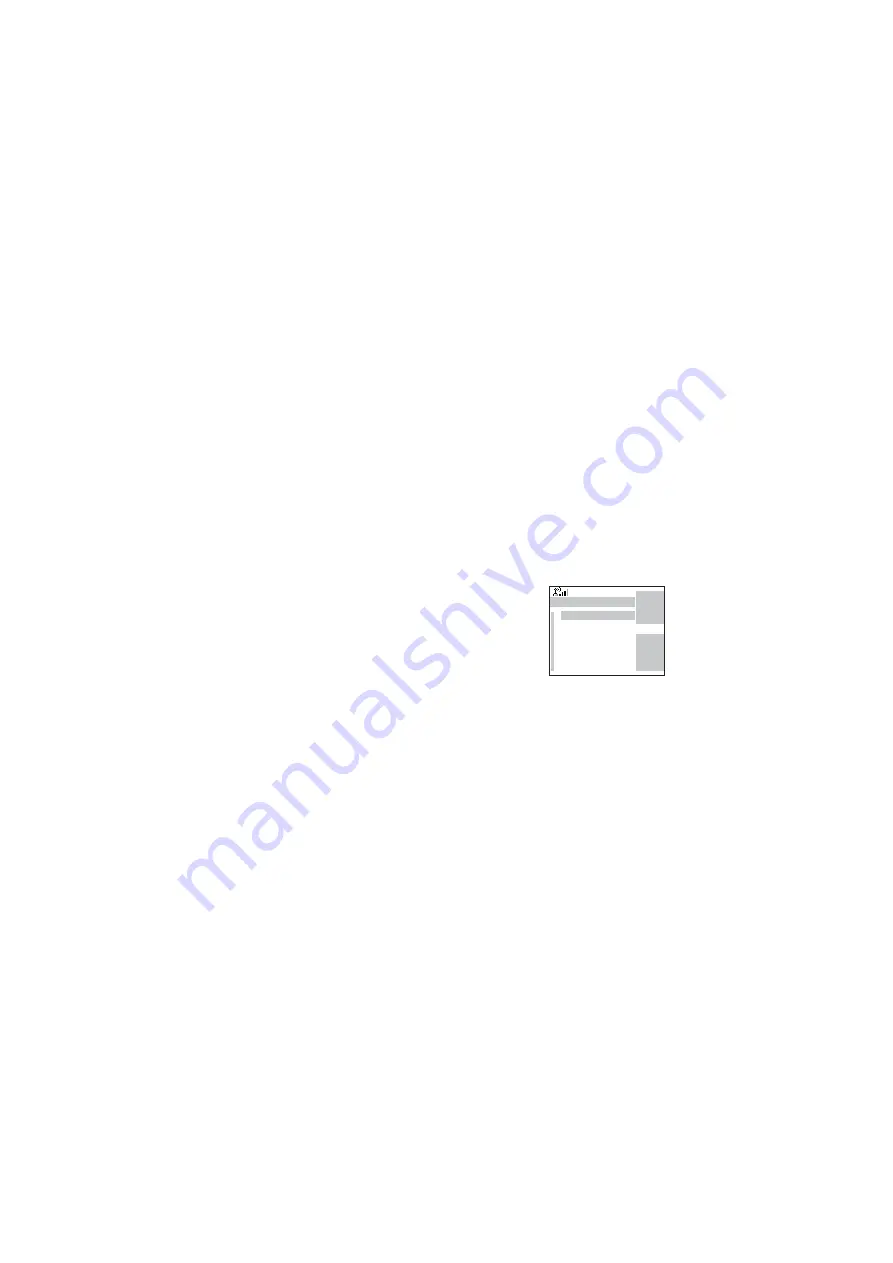
128
A call from a high priority group will interrupt an on-
going call with a medium and low priority.
A call from a medium priority group will interrupt an
on-going call with a low priority.
A call from a low priority group will not interrupt any
on-going call.
•
Edit
the scan list groups.
> Scroll to the group you wish to remove from the
selected scan list, and press
Delete
. You will be
prompted to remove the selected group. After a few
seconds, the display shows the updated scan list.
> To change the group priority, press
Priority
. Scroll to
the selected priority and press
Select
.
My Groups (TMO/DMO)
This sub-menu allows you to select/edit
your favorite group list.
Adding a Group
1.
From the main menu, select
More... > Group Setup > My
Groups > <FolderName> > [New Group]
.
2.
Select a group by folder search (“
TMO/DMO by Folder
”).
Select the folder and select the group. The group is added
to the “My Groups” folder.
OR
, select a group by alphabetic
search (“
TMO/DMO by abc
”). You can enter up to 12 letters
of the group’s name.
Deleting a
Group
1.
From the main menu, select
More... > Group Setup > My
Groups > <FolderName>
.
2.
Highlight talkgroup name that you want to delete and select
Delete
.
3.
Select
Yes
to confirm.
Back
Select
[New Folder]
My Groups
My Groups
Summary of Contents for TETRA MTM800
Page 1: ...MTM800 Enhanced TETRA Mobile Terminal Feature User Guide When printed by Motorola ...
Page 2: ......
Page 12: ...4 ...
Page 64: ...56 ...
Page 74: ...66 ...
Page 86: ...78 ...
Page 92: ...84 ...
Page 108: ...100 ...
Page 150: ...142 ...
Page 178: ...170 ...
Page 182: ...174 ...
Page 188: ...180 ...
Page 256: ...60 ...
Page 260: ...64 ...
Page 278: ...82 ...
Page 294: ...98 ...
Page 338: ...142 ...
Page 354: ...158 ...
Page 368: ...172 ...
Page 381: ......
Page 382: ...6866539D80 B 6866539D80 www motorola com tetra HR EN ...






























