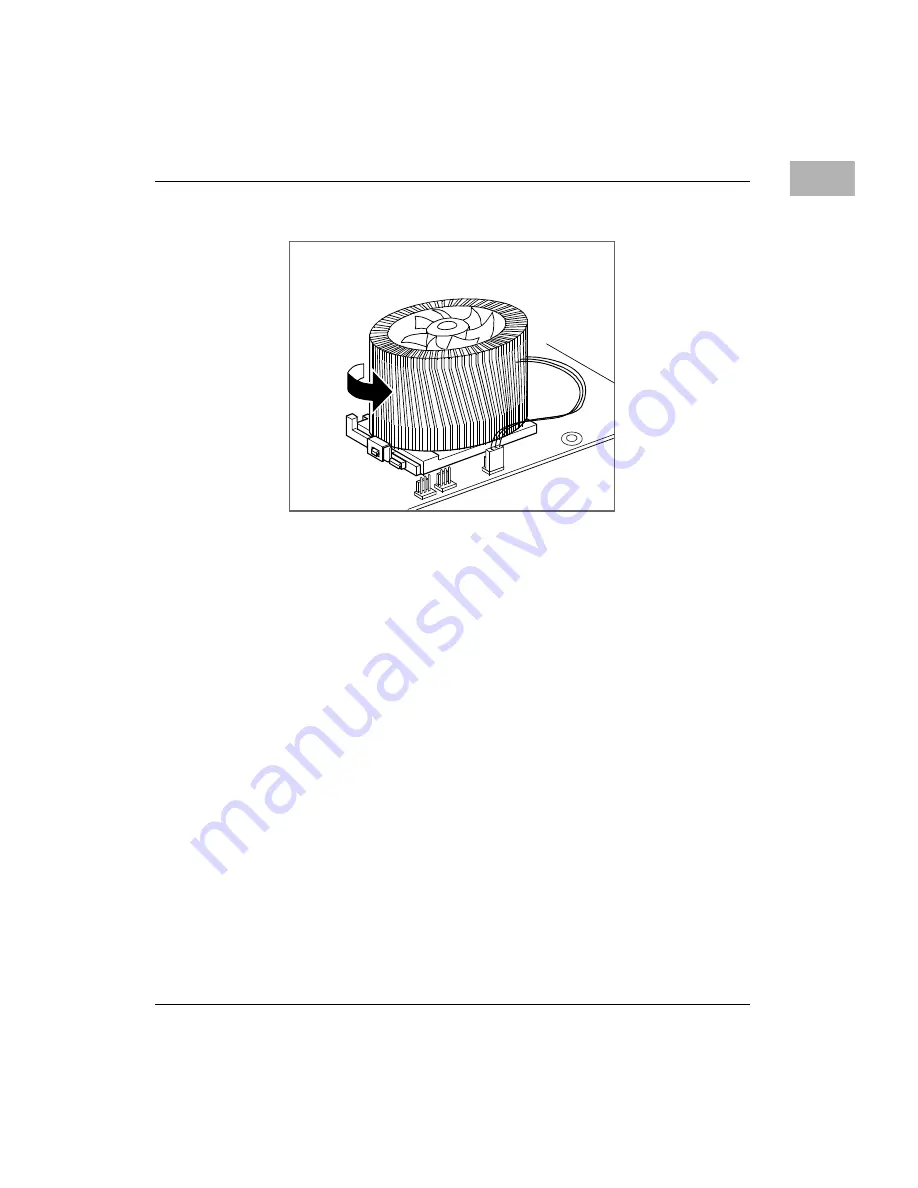
Hardware Installation
http://www.motorola.com/computer/literature
1-25
1
5. Twist the air cooler counter-clockwise about 1/2 inch, making sure
the spring clip features are securely seated over the socket tabs.
Verify the heat sink is firmly locked in place.
6. Plug the 3-pin connector into the 3-pin header (J18) on the
motherboard.
The air cooler is ready to work.
Connection to Peripherals
With the I/O shield in place, the PATX3070 motherboard installed in a
chassis, and modules installed on the PATX3070, you are ready to connect
peripherals and apply power to the board.
shows the locations of the various cable connectors.
They are also listed in
with the rest of the
connectors.
For the pin assignments of the connectors listed, refer to
b
a
















































