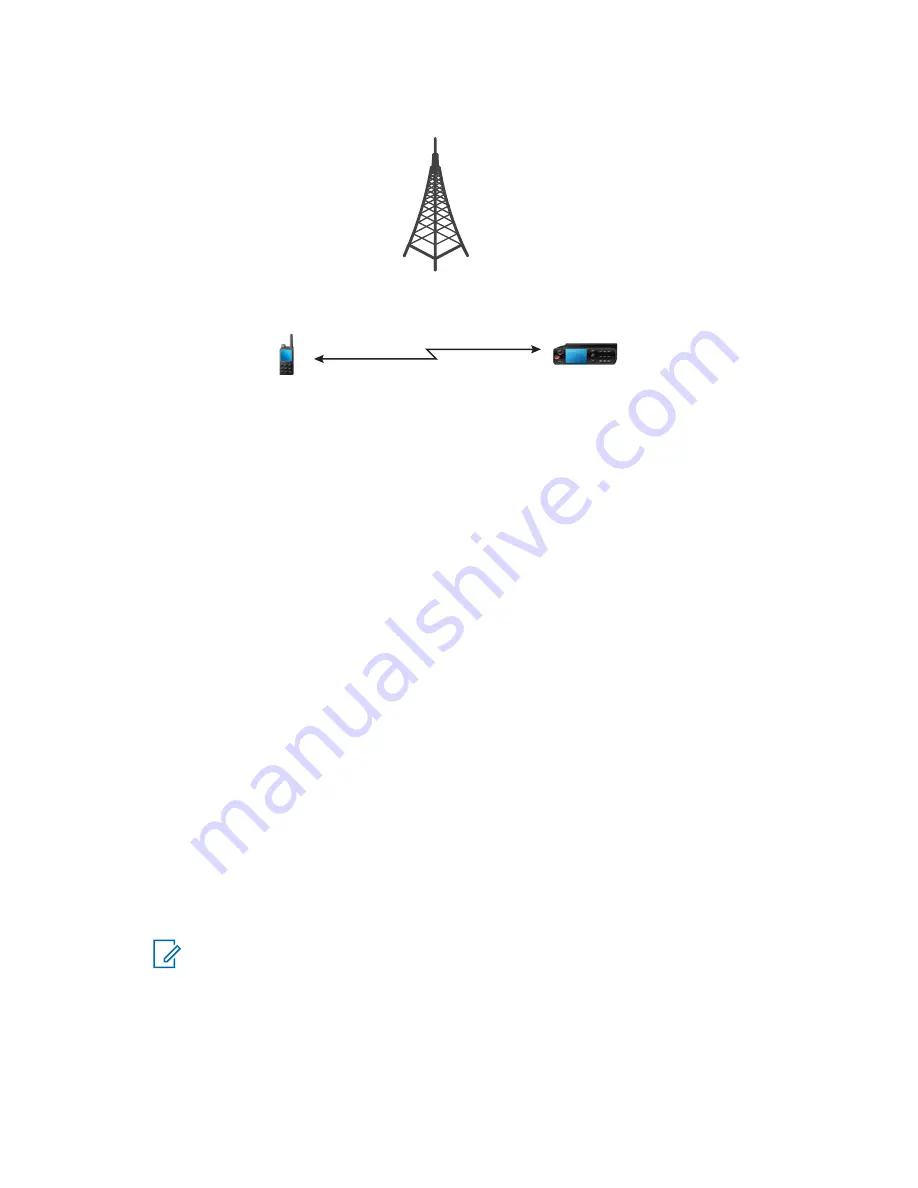
Figure 4: Direct Mode Operation
3.3.1
Entering DMO Mode
Procedure:
To enter the DMO Mode:
• From the home screen, press the
Menu
key. Select
Networks
→
Direct Mode
.
• From the home screen, press the
Menu
key. Select
Options
→
Direct Mode
.
3.3.2
Making Group Calls in DMO
The Group Call is received by all members of the selected group who have their units turned on and
are in range.
Procedure:
1
Press and hold the
PTT
button.
2
Wait for the
Talk Permit
tone (if configured) and then speak into the microphone. Release the
PTT
button to listen.
3.3.3
Receiving Group Calls in Idle
Procedure:
1
The radio receives a Group Call.
NOTICE:
The incoming Group Call is signalled by a
Receiving Group Call
tone.
2
To respond, press and hold the
PTT
button.
68015000897–FC
Chapter 3: Modes
46
Summary of Contents for MTP3100
Page 2: ......
Page 12: ...This page intentionally left blank ...
Page 14: ...This page intentionally left blank ...
Page 16: ...This page intentionally left blank ...
Page 18: ...This page intentionally left blank ...
Page 52: ...This page intentionally left blank ...
Page 126: ...This page intentionally left blank ...






























