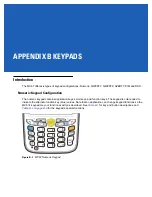B - 4
MC67 User Guide
Table B-2
Numeric Keypad Input Modes
Key
Numeric Mode
Orange Key
(Alpha Lowercase Mode)
Shift Keys
(Alpha Uppercase Mode)
Blue+
Key
SHIFT
+ Key
1st
Press
2nd
Press
3rd
Press
4th
Press
1st
Press
2nd
Press
3rd
Press
4th
Press
1
1
F1
!
*
*
*
*
*
*
*
*
2
2
F2
@
a
b
c
A
B
C
3
3
F3
#
d
e
f
D
E
F
4
4
F4
$
g
h
i
G
H
I
5
5
F5
%
j
k
l
J
K
L
6
6
F6
^
m
n
o
M
N
O
7
7
F7
&
p
q
r
s
P
Q
R
S
8
8
F8
*
t
u
v
T
U
V
9
9
F9
(
w
x
y
z
W
X
Y
Z
0
0
F10
)
.
>
Up
Up
Up
High-
light
Up
Left
Left
Down
Down
Down
High-
light
Down
Right
Right
Enter
Action
Action
Action
Action
Action
Note: An application can change the key functions. The keypad may not function exactly as
described.
Summary of Contents for MC67
Page 1: ...MC67 USER GUIDE ...
Page 2: ......
Page 3: ...MC67 USER GUIDE 72E 161697 02 Rev A August 2013 ...
Page 6: ...iv MC67 User Guide ...
Page 14: ...xii MC67 User Guide ...
Page 20: ...xviii MC67 User Guide ...
Page 52: ...2 20 MC67 User Guide ...
Page 62: ...3 10 MC67 User Guide ...
Page 78: ...4 16 MC67 User Guide ...
Page 84: ...5 6 MC67 User Guide ...
Page 94: ...6 10 MC67 User Guide ...
Page 136: ...7 42 MC67 User Guide ...
Page 140: ...8 4 MC67 User Guide ...
Page 152: ...9 12 MC67 User Guide ...
Page 172: ...10 20 MC67 User Guide ...
Page 190: ...A 6 MC67 User Guide ...
Page 210: ...B 20 MC67 User Guide ...
Page 223: ......