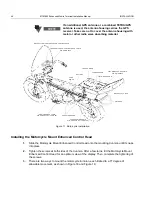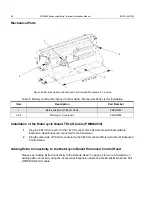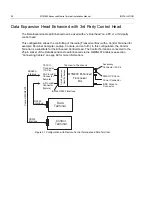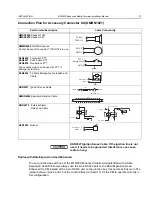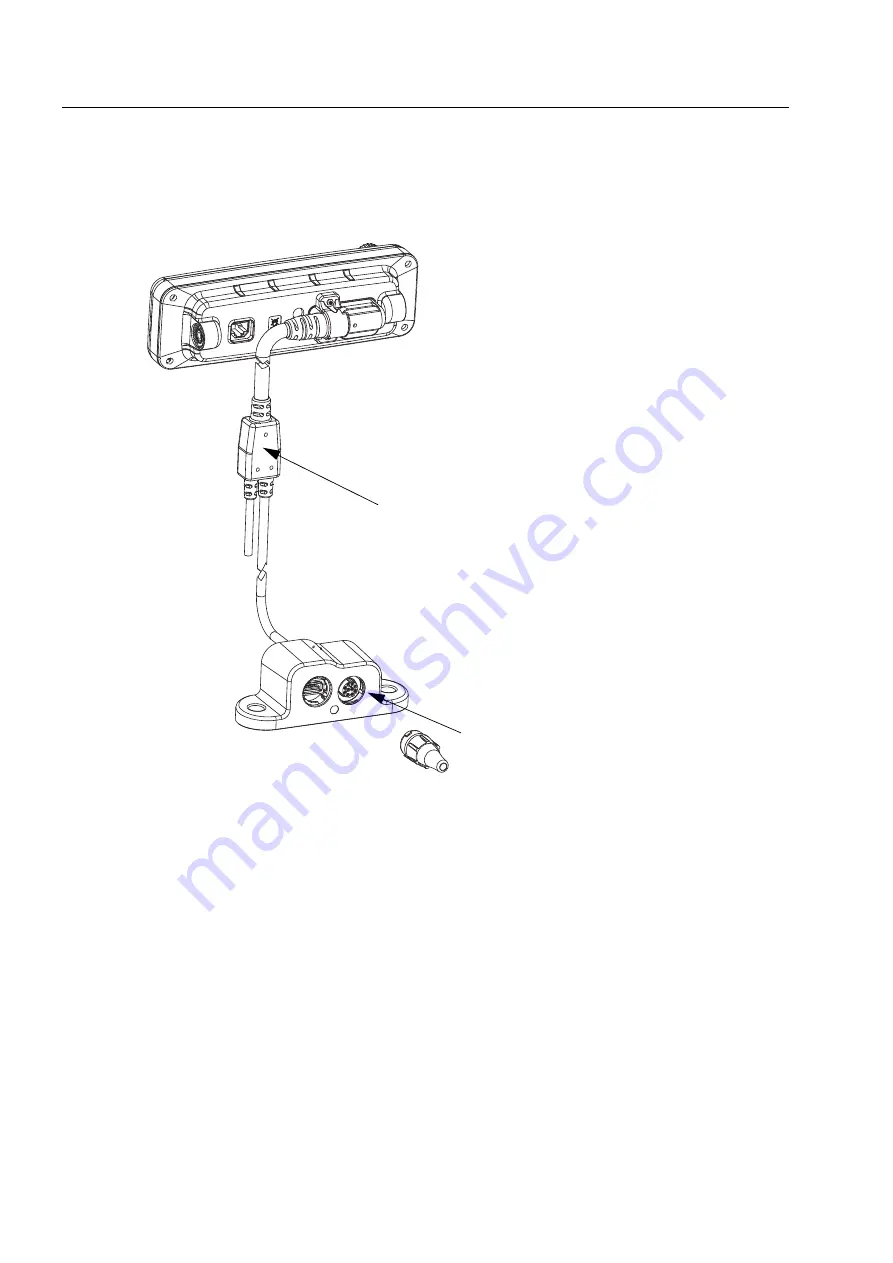
44
MTM800
Enhanced Mobile Terminal Installation Manual
INSTALLATION
Adding Extra Connectivity to the Remote Head
The Accessories Expansion Cable (PMKN4029/PMKN4056) allows users to have extra connectivity
to accessories via the Mobile Microphone Port (MMP) and USB port.
Figure 15
The Accessories Expansion Cable with the Mobile Microphone Port (MMP)/USB Port Module
Installing the Accessories Expansion Cable
1.
Plug in the Accessories Expansion Cable to the subD Port of the Remote Mount Enhanced
Control Head.
2.
Tighten the screws at the subD connector to secure the Accessories Expansion Cable in
place.
3.
The Mobile Microphone Port (MMP)/USB port module can be mounted to a variety of
surfaces. Tighten the two screws at both sides of the module to fix it securely in place.
*
For more information on the connector pin functions of the Accessories Expansion Cable and the
Mobile Microphone Port (MMP)/USB Port Module, please see Table 17 on page 70.
Accessories Expansion Cable (PMKN4029/PMKN4056)
Mobile Microphone Port/USB Port Module
Summary of Contents for M80NCA6TZ5AN
Page 2: ......
Page 4: ...4 MTM800 Enhanced Mobile Terminal Installation Manual THIS PAGE INTENTIONALLY LEFT BLANK ...
Page 8: ...8 MTM800 Enhanced Mobile Terminal Installation Manual THIS PAGE INTENTIONALLY LEFT BLANK ...
Page 20: ...20 MTM800 Enhanced Mobile Terminal Installation Manual THIS PAGE INTENTIONALLY LEFT BLANK ...
Page 78: ...78 MTM800 Enhanced Mobile Terminal Installation Manual INSTALLATION ...
Page 79: ...INSTALLATION MTM800 Enhanced Mobile Terminal Installation Manual 79 ...
Page 80: ...80 MTM800 Enhanced Mobile Terminal Installation Manual INSTALLATION ...
Page 81: ...INSTALLATION MTM800 Enhanced Mobile Terminal Installation Manual 81 ...
Page 82: ...82 MTM800 Enhanced Mobile Terminal Installation Manual INSTALLATION ...
Page 83: ...INSTALLATION MTM800 Enhanced Mobile Terminal Installation Manual 83 ...
Page 84: ...84 MTM800 Enhanced Mobile Terminal Installation Manual THIS PAGE INTENTIONALLY LEFT BLANK ...
Page 90: ...90 MTM800 Enhanced Mobile Terminal Installation Manual UPGRADING THE TERMINAL ...