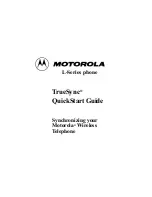11
Getting Started
11
NOTE
Specify the virtual port, created when you installed the infrared
reader software, not the physical port you plug the reader into. To
determine which port to select:
1. Run the Infrared Monitor (double-click the Infrared icon) and click
the Options tab.
2. Look beneath the “Enable infrared communication on:” option.
The Communications port listed as “Providing application support
on” is the port to select.