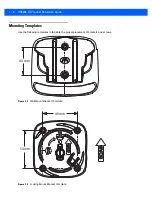Getting Started
1 - 7
Accessories
Required Accessories
The digital scanner ships with the
DS9208 Quick Start Guide
. Also order an interface cable for the appropriate
interface, and a universal power supply if the interface requires this. For additional items, contact a local
Motorola representative or business partner.
Optional Accessories
Contact Motorola to purchase the following accessories for the DS9208-1D:
•
Wall Mount Bracket (see
Wall Mount Bracket on page 1-4
for installation instructions)
•
Locking Mount Bracket (see
Locking Mount Bracket on page 1-5
for installation instructions)
Electronic Article Surveillance (EAS) (Optional)
Because there are several Checkpoint EAS systems available, your local Checkpoint representative should
connect the digital scanner to the Checkpoint EAS system and tune the system. To contact your local
Checkpoint representative inside the U.S. call 800-257-5540, ext. 4300. Outside the U.S., call (609) 848-1800,
ext. 4300.
Summary of Contents for DS9208-1D
Page 1: ...DS9208 1D DIGITAL SCANNER PRODUCT REFERENCE GUIDE ...
Page 2: ......
Page 3: ...DS9208 1D PRODUCT REFERENCE GUIDE 72E 162626 01 Revision A May 2012 ...
Page 6: ...iv DS9208 1D Product Reference Guide ...
Page 14: ...xii DS9208 1D Product Reference Guide ...
Page 42: ...3 8 DS9208 1D Product Reference Guide ...
Page 102: ...5 30 DS9208 1D Product Reference Guide ...
Page 126: ...6 24 DS9208 1D Product Reference Guide ...
Page 154: ...8 22 DS9208 1D Product Reference Guide ...
Page 226: ...11 2 DS9208 1D Product Reference Guide ...
Page 239: ...APPENDIX C SAMPLE BAR CODES Code 39 UPC EAN UPC A 100 123ABC 0 12345 67890 5 ...
Page 242: ...C 4 DS9208 1D Product Reference Guide ...
Page 272: ...Index 6 DS9208 1D Product Reference Guide ...
Page 274: ......
Page 275: ......