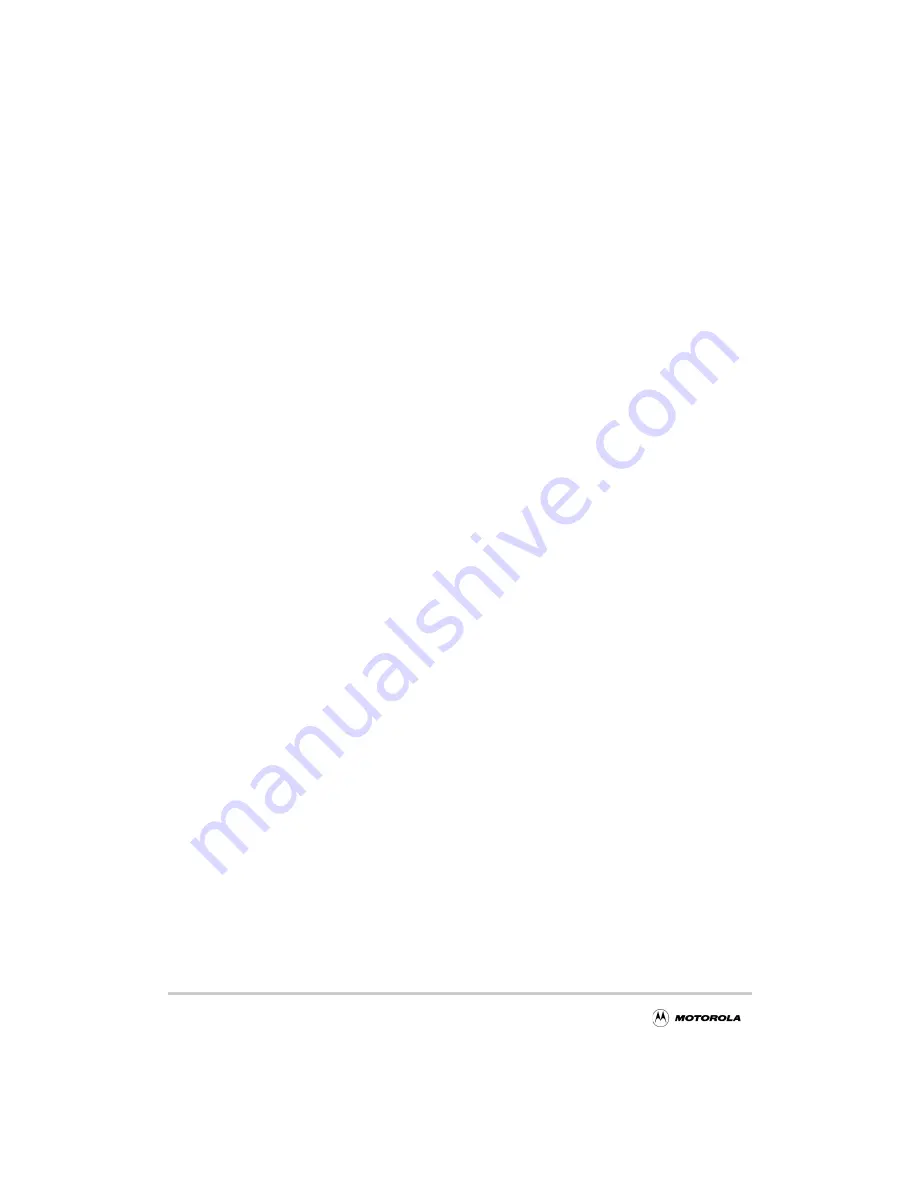
12-30
MCF5272 User’s Manual
Software Architecture and Application Notes
12.4 Software Architecture and Application Notes
This section describes architecture and applications.
12.4.1 USB Module Initialization
At power-up, the USB module should be initialized within 20 ms if the USB port is
connected. This time corresponds to the 10 ms reset signaling and 10 ms reset recovery time
when a device is detected. The following steps are necessary to initialize the USB module
for operation:
1. Clear EP0CTL[CFG_RAM_VAL,USB_EN].
2. Load the configuration RAM with the descriptors from external ROM. The starting
configuration RAM address is MBAR + 0x1400.
3. Select the internal or external USB transceiver in EPC0TL.
4. Write IEP0CFG and OEP0CFG to initialize the EP0 IN and OUT FIFOs.
5. Initialize the EP0 interrupt vectors.
6. Clear all interrupt bits in EP0ISR.
7. Enable the desired EP0 interrupt sources in EP0IMR.
8. Set EP0CTL[USB_EN, CFG_RAM_VALID].
12.4.2 USB Configuration and Interface Changes
Although the USB module handles the SET_CONFIGURATION and SET_INTERFACE
requests, the user is still required to perform some initialization when the configuration or
alternate settings change. A configuration or alternate setting change is signaled by the
DEV_CFG interrupt. The following steps are required to service the DEV_CFG interrupt.
1. Read EPSR0 and ASR to determine the current configuration and alternate settings.
2. Read the endpoint descriptors for the current configuration and alternate settings to
determine the endpoint type and maximum packet size for all of the active
endpoints.
3. Write EPnCFG for all active endpoints to initialize the FIFOs.
4. Initialize the interrupt vectors for the active endpoints.
5. Clear all interrupt bits in the EPnISR registers for all active endpoints.
6. Enable the desired interrupt sources in the EPnIMR registers.
7. Clear the DEV_CFG interrupt bit to allow the USB module to access the FIFOs.
12.4.3 FIFO Configuration
The USB module allows a very flexible FIFO configuration. The FIFO configuration is very
application dependent. The FIFO configuration depends on the current configuration
Summary of Contents for DigitalDNA ColdFire MCF5272
Page 1: ...MCF5272UM D Rev 0 02 2001 MCF5272 ColdFire Integrated Microprocessor User s Manual ...
Page 38: ...xxxviii MCF5272 User s Manual TABLES Table Number Title Page Number ...
Page 58: ...1 10 MCF5272 User s Manual MCF5272 Specific Features ...
Page 90: ...2 42 MCF5272 User s Manual Exception Processing Overview ...
Page 96: ...3 6 MCF5272 User s Manual MAC Instruction Execution Timings ...
Page 158: ...5 46 MCF5272 User s Manual Motorola Recommended BDM Pinout ...
Page 184: ...7 12 MCF5272 User s Manual Interrupt Controller Registers ...
Page 338: ...13 44 MCF5272 User s Manual Application Examples ...
Page 414: ...18 6 MCF5272 User s Manual PWM Programming Model ...
Page 452: ...19 38 MCF5272 User s Manual Power Supply Pins ...
Page 482: ...20 30 MCF5272 User s Manual Reset Operation ...
Page 492: ...21 10 MCF5272 User s Manual Non IEEE 1149 1 Operation ...
















































