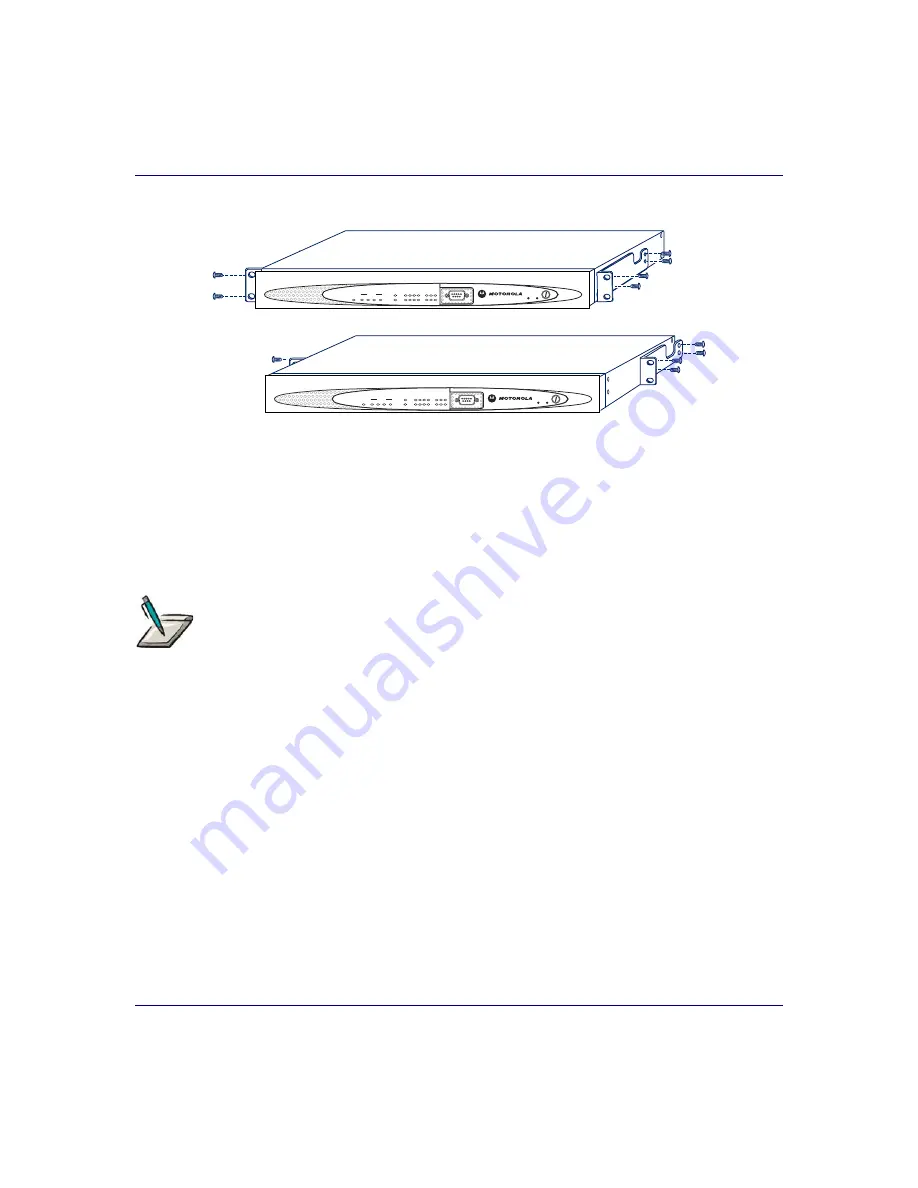
BSR 2000 Installation Guide
2-6
MGBI
526359-001
Figure 2-2 Attaching Mounting Brackets to the BSR 2000
Mounting and Securing the BSR 2000 in an Equipment Rack
To mount and secure the BSR 2000 in an equipment rack, follow these steps.
shows a front-mounted BSR 2000.
1.
Lift and hold the BSR 2000 at its intended position in the rack and align the
BSR 2000 mounting bracket holes with the mounting holes of the equipment
rack.
2.
Secure the BSR 2000 in the equipment rack.
Note:
Motorola recommends that you use two people to perform the
rack-mounting procedure. One person should hold the BSR 2000 in position
while the other secures it in the equipment rack.
bsr2k003
Mid Mount
Front Mount
STS
DOWNSTREAM
UPSTREAM
NETWORK
ALM
0
1
1
0
2
3
2
3
5
4
0
SYSTEM
PWR
FAIL STS ALM
RED
BSR 2000
CONSOLE
R/W RESET
STS
DOWNSTREAM
UPSTREAM
NETWORK
ALM
0
1
1
0
2
3
2
3
5
4
0
SYSTEM
PWR
FAIL STS ALM
RED
BSR 2000
CONSOLE
R/W RESET






























