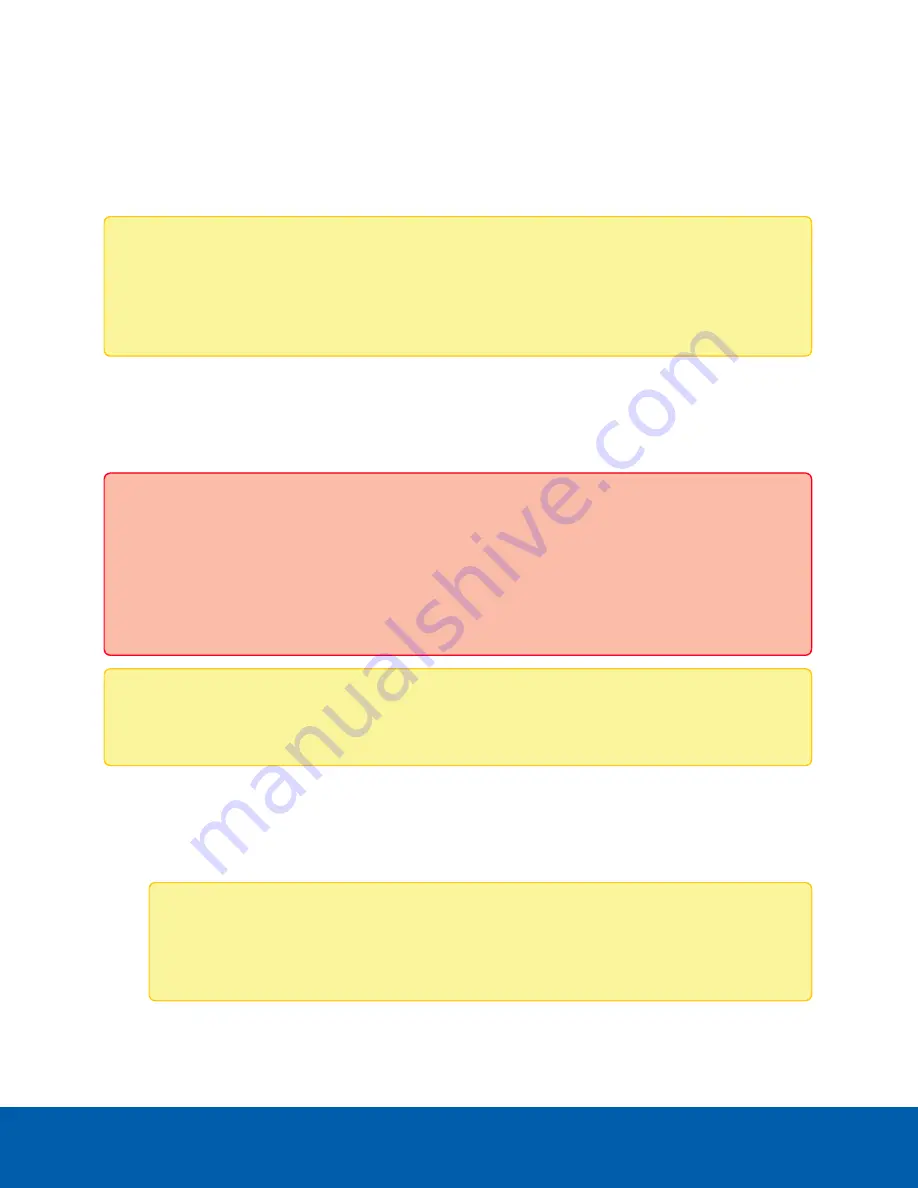
Compression and Image Rate
On the Compression and Image Rate page, you can change the camera’s compression and image quality
settings for sending video over the network.
Note:
If a camera with video analytics or unusual motion detection is physically moved or adjusted,
or if the focus or zoom level is changed, reset the learning progress to provide accurate results. If
the camera's image rate and compression or display settings are updated, the learning progress
may reset automatically.
To enable easy access and lower bandwidth usage, the web interface only displays video in JPEG format.
The settings on this page only affect the video transmitted to the network video management software.
Avigilon High Definition H.264 IP cameras have dual stream capabilities. If the camera’s streaming format is
set to H.264, the camera's web interface can still display live video in JPEG format.
Important:
Avigilon H4 Multisensor and H5A Dualhead cameras have multiple camera heads in a
single camera. Some settings apply to the camera as a whole, and other settings apply to individual
heads. Certain multi-head camera settings can be set globally for all of the heads on the All Heads
tab, while other settings should be set for each individual head, using the Head 1 to Head 4 tabs.
When configuring an H4 Multisensor or H5A Dualhead camera, be sure to check that you have
configured both the global and the individual head settings.
Note:
The camera may automatically adjust compression quality in order to abide by the bandwidth
cap specified.
1. In the
Format
drop-down list, select the preferred streaming format for displaying the camera video
in the network video management software.
If you are using the Onboard Storage feature, select
H.264
.
Note:
H4 Multisensor camera heads that are set to the
H.265
format will only work with ACC
software versions 6.12.2 or later. To connect an H4 Multisensor camera to an ACC system, be
sure to set the
Format
to
H.264
or to upgrade the ACC software to v6.12.2 or later.
2. In the
Max Image Rate
field, enter how many images per second you want the camera to stream over
Compression and Image Rate
25






























