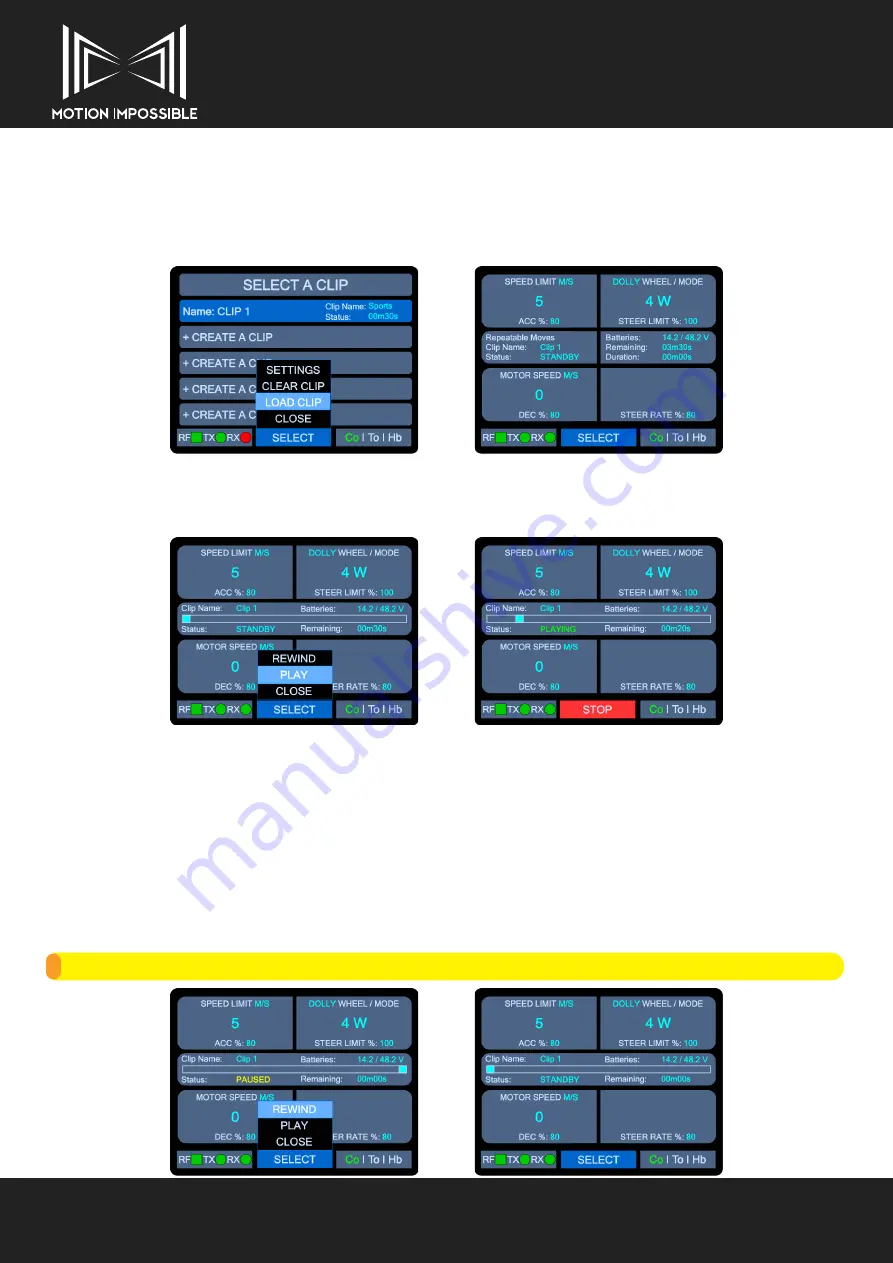
AGITO
AGITO User Manual OS 5.0 Nova
48 - Operation
»
PLAYING BACK A CLIP
SELECTING / LOADING A CLIP
When entering playback mode, or selecting a pre-recorded clip on entry to Repeatable Moves mode, the display will show the
characteristics of the clip, specifically the drive-end used to create the clip and the duration of the recording. Enter the Repeatable Moves
drop-down menu and select Load Clip
PLAYING A SELECTED CLIP
Once the Playback Screen is displayed, to playback the Clip, use the MENU or REAR OPTION button to enter the Repeatable Moves
drop-down menu and select playback.
POSITION BIAS DURING PLAYBACK
During playback it is possible to use the throttle and steering inputs to make minor adjustments to the movment of the AGITO. These “bias”
controls will not be recorded within the clip, but allow for the operator to adjust the position of the system in real-time.
This feature is intended to allow for course errors to be correct, e.g. driving through a narrow gap, or adjusting the AGITO’s movement to
keep in line with an Actor or the action being recorded.
REWINDING A CLIP AFTER PLAYBACK
After the clip has been played. The AGITO will need to be reset to its start position. This can be done manually in a Sports Mode clip or
by using the Rewind feature in a Trax Mode clip. Once the rewind has been completed the system will return to the Standby state, it can
be manually adjusted or playback can be selected.
ALWAYS ENSURE THE TOWER HAS RETURNED TO THE CORRECT STARTING POSITION BEFORE PLAYING A CLIP






























