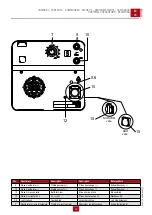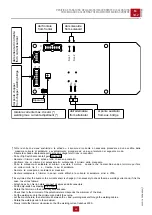26/1
1/08 C0DN6000_EN
ENGLISH
ENGLISH
PUSH AND
TWIST
CONNECT WELDING CABLES
Insert the welding cable plugs completely in the sockets, turning
clockwise to lock them in place.
Connect the earth clamp to the negative pole and the electrode
holder to the positive.
+
Pay attention to the two polarities on the welding circuit,
which must not come into electrical contact with each other.
- Carefully tighten the output cables to the bushings; if loose,
they can cause problems of overheating and damage the
bushings, cables, etc.
- Make certain the grounding pincer is connected as near as
possible to the work station.
ADJUSTING THE WELDING CURRENT
The welding current is regulated by turning knob “T” conti-
nuously. If set to the minimum (turned fully in an anticlockwise
direction) it provides a current of approximately 30 A; if set to
the maximum (turned fully in a clockwise direction) it gives a
maximum current of approximately 200A (20V).
RECOMMENDED ELECTRODES
All the electrodes on the market can be used.
M
34
USE AS A WELDER
REV
.0-12/19
WARNING
A
reas for which access by non-authorized personnel is
forbidden
are:
- the control panel (at the front) - the endothermic motor
discharge.
!
ATTENTION
To reduce the risk of electromagnetic interference, keep the
welding cable length short and keep them on or near the
ground. If possible, welding operations should not be done
near sensitive electronic devices. If interference continues
to occur, adopt additional measures: shift the group, use
shielded cables, line filters, shield the entire work area.
If the above solutions do not suffice, consult our Technical
Servicing Department.
!
20
Summary of Contents for MAGIC WELD 200
Page 2: ......
Page 33: ...11 01 01 Note NOTE 33...
Page 34: ...11 01 01 Note NOTE 34...
Page 35: ......