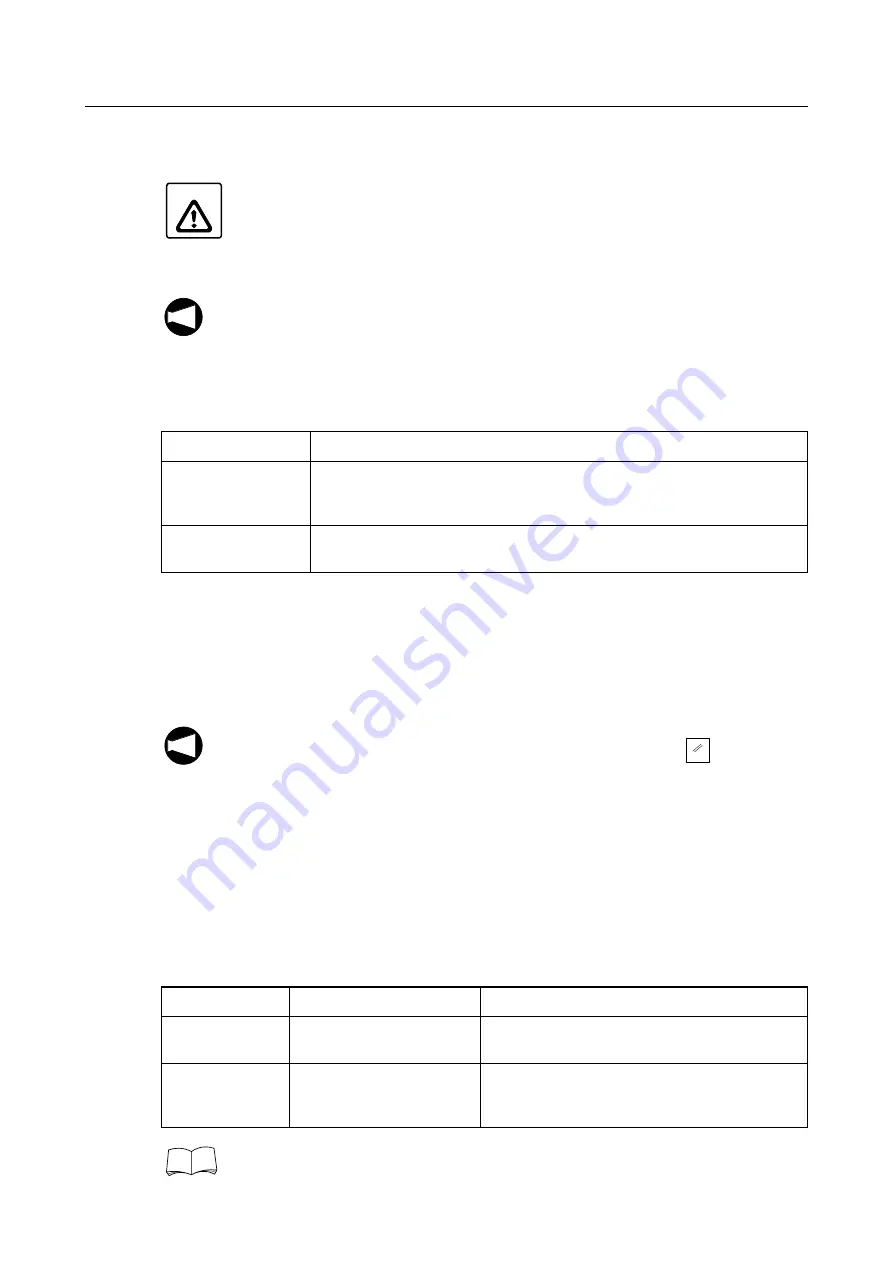
PREPARATION BEFORE STARTING MASS PRODUCTION F-39
<Cautions on setting the data>
For WRN and ALM, values are not set automatically even when teaching is executed.
Set appropriate values for these items by referring to the STD value that is
automatically set after the completion of teaching. If improper values are set for these
items, cutting is continuously executed even if overload is applied to the axes, which
will cause damage to the machine and tool.
1.
If no value is set for WRN and ALM, load monitoring is not executed even when M92
is specified.
2.
It is not possible to set or change the values for WRN and ALM during the execution
of automatic operation.
<Soft-keys>
9-7
Macro Input Signals
If "macro input signal" is selected for the processing after the occurrence of warning, macro
variable #1001 is used.
When the detected load value exceeds the preset threshold level value, "1" is set for macro
variable #1001.
1.
Macro variable #1001 returns to "0" when M93 is executed or the
(RESET) key
is pressed.
Specify M93 only after necessary processing for macro variable #1001 is completed
after the occurrence of alarm.
2.
To use the macro input signal as the processing when the detected load value
exceeds the preset threshold level value, the custom macro B (optional) must be
selected.
9-8
Alarms
The following describes alarms related to the overload monitoring function.
For other alarms, refer to the material supplied with the ladder diagram.
Soft-Keys
Function
[G. SRCH]
The screen for setting the load monitor data of the specified group is
displayed when this soft-key is pressed after inputting the specified
group number.
[EXIT]
The screen returns to the LOAD MONITOR screen when this soft-key is
pressed.
Alarm No.
Message
Description
3029
FORMAT ERROR
Group number (F) is not specified.
Check the program.
3030
DATA ERROR
The specified group number is outside the
allowable range.
Check the program.
CAUTION
NOTE
NOTE
RESET








































