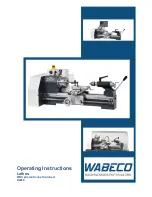2-43
詳細説明
MACHINE OPERATIONS
4-2-1
プログラムチェック画面
Program Check Screen
機能キー
(プログラム)を押すと、この画面が
最初に表示されます。プログラムの表示または編集
に使用します。
プログラム編集を行えるのは、
〔編集〕
モードが
選択されているとき(フォアグラウンド編集)と、
各モードでバックグラウンド編集が選択されている
ときのみです。
(
【
BG
編集】を押すとプログラム
チェック画面からバックグラウンド編集画面に切り
替わります。
)
バックグラウンド編集は、通常メモリモードで自動
運転中に他のプログラムの入力および編集に使用さ
れます。
<送り速度の点滅表示機能>
MAPPS
パラメータ
No. 2415
にあらかじめ送り速度
を設定しておくと、メモリ(テープ)または
MDI
運転中に
G98
や
G99
でその速度を越えた指令が出
された場合、プログラムチェック画面の
"
送り
"
欄
が点滅します。
この機能を有効にするためには、以下の設定を行い
ます。
•
MAPPS
パラメータ
No. 2415 = 1
以上
Pressing the function selection key
(PROG)
displays the
PROGRAM CHECK screen. This screen is used to display a
program or to edit programs. (Refer to the list above.)
Editing of programs is possible only when the
[Edit]
mode
or the background edit mode is selected. (Pressing the
[BG
EDIT]
soft-key switches the PROGRAM CHECK screen to the
Background Edit Screen)
Usually, the BACKGROUND EDIT screen is used to input
another program or edit a program during automatic operation
in the memory mode.
<Feedrate-Display Flashing Function>
With a value set in the MAPPS parameter No. 2415, this func-
tion allows the "Feed" column of the PROGRAM CHECK
screen to flash if a feedrate exceeding that value is specified
with G98 or G99 during the memory (tape) or MDI operation.
To validate this function, set the MAPPS parameter as follows:
•
MAPPS parameter No. 2415 = 1 or greater
1.
MAPPS
パラメータ
No. 2415
の設定単位
は、毎分送り速度(
mm/min
)です。
G99
で毎回転送り速度(
mm/rev
)が指令され
たときは、自動的に毎分送り速度に換算
します。
2.
機械出荷時、
MAPPS
パラメータ
No. 2415
は
"0"
に設定されています。し
たがって、送り速度の点滅表示機能は無
効です。
座標表示部
モーダル
モニタ
マクロなど
表示部
プログラム
表示部
シーケンス番号
プログラム番号
"Function Selection Key (PROG)" (page 2-42)
1.
MAPPS parameter No. 2415 is set in units of
feedrate per minute (mm/min). When the
feedrate per revolution (mm/rev) is specified with
G99, it is converted to feedrate per minute auto-
matically.
2.
The default of MAPPS parameter No. 2415 is "0",
therefore the feedrate-display flashing function is
initially invalid.
"G98, G99 Setting Feedrate Units" (page 2-162)
Coordinate Value
Display Field
Field for Modal
Monitor, Macro,
etc.
Program
Display Field
Sequence
Number
Program
Number
Summary of Contents for MSX-850
Page 54: ...1 CHAPTER 1 BASIC OVERVIEW...
Page 170: ...2 CHAPTER 2 MACHINE OPERATIONS...