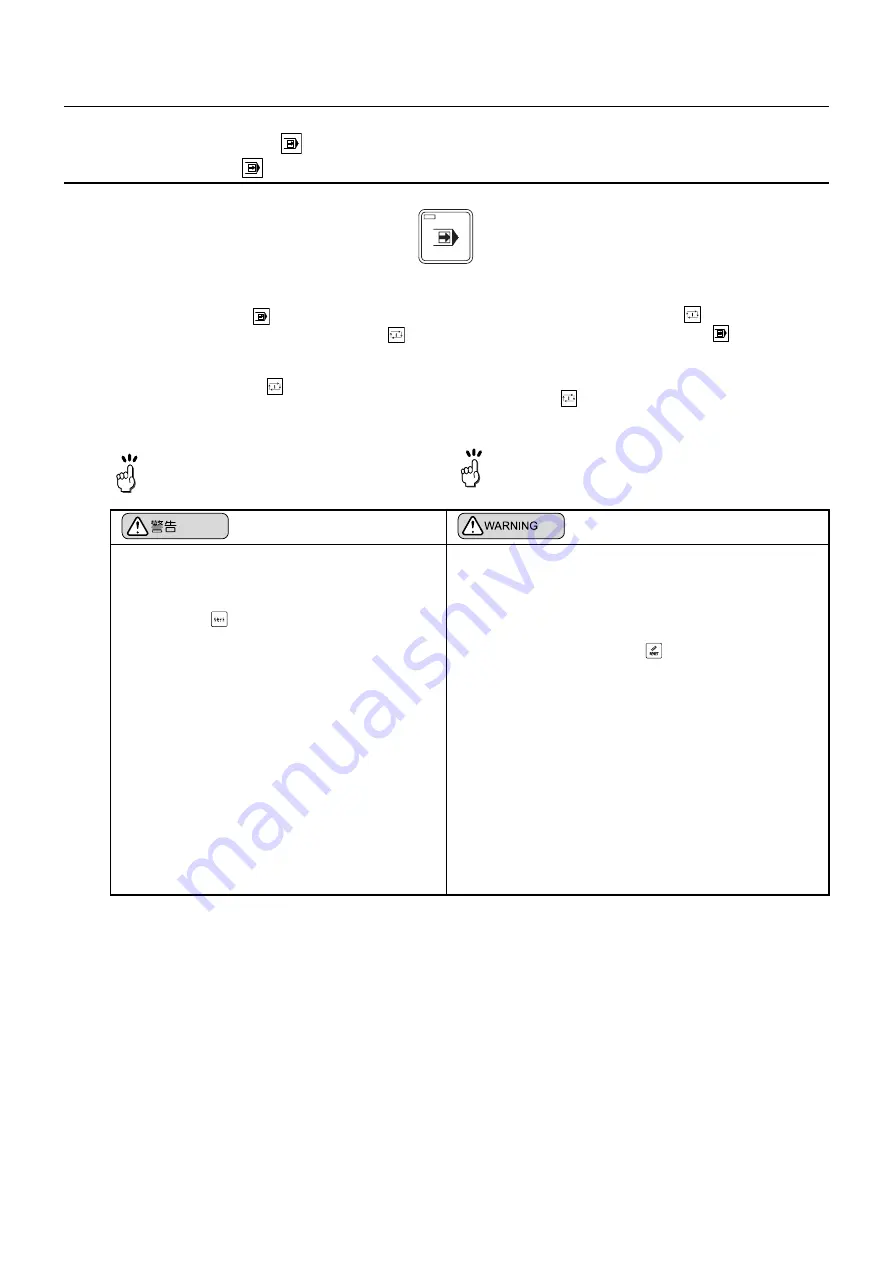
2-11
詳細説明
MACHINE OPERATIONS
2-5
〔シングルブロック〕
ボタン
[Single Block]
Button
自動運転モードでプログラムを
1
ブロックずつ実行
させる機能です。
〔シングルブロック〕
ボタンを押して、ボタン内
のランプが点灯した状態で自動運転ボタン
〔起
動〕を押すと、プログラムを
1
ブロックだけ実行し
て機械は停止します。
再度、自動運転ボタン
〔起動〕を押すと、次の
ブロックを実行して停止します。
テスト加工など、プログラムを
1
ブロックずつ
チェックするときに使用します。
The single block function executes a program block by block
in the automatic mode.
When the automatic operation button
[Cycle Start]
is
pressed after pressing the
[Single Block]
button and the
indicator in the switch is illuminated, the machine stops after
the execution of one block of commands.
To execute the next block of commands, press the automatic
operation button
[Cycle Start]
again.
This function is used to check a program block by block in test
cutting, etc.
ブロックとは、画面上のプログラムで
";"
(
EOB
)までの一行を示します。
A "block" refers to one line of the program, ending with
the EOB code ";", displayed on the screen.
1.
自動運転中にシングルブロック機能を有効にす
ると、先読み機能により、次のブロックのデー
タがバッファレジスタに記憶されます。現在実
行中の工程を中断し、他の工程を実行する場合
は、必ず
(リセット)キーを押して、バッ
ファレジスタ中の記憶を解除してください。
[機械が予期せぬ動作]
2.
〔ドアロック解除〕ボタンの状態(ロックある
いはロック解除)および選択されているモー
ド、行っている操作(自動運転および手動操
作)に関係なく、シングルブロック機能有効時
にドアインタロック機能を
"
解除
"
すれば、ド
アのロックが解除され、機械稼働中でもドアを
開けることができるため、大変危険です。
操作の都合上、やむを得ず機械稼働中にドアを
開けて作業を行う場合、その作業は必要最小限
に抑え、細心の注意を払ってください。
[巻き込まれ、はさまれ、ワークや爪の飛び出
し、切りくずやクーラントの飛散]
1.
If the single block function is made valid during
automatic operation, the next block is stored in the
buffer register. To stop the process currently being
executed in order to execute another process in this
condition (i.e., with the data for the next block stored
in the buffer register), clear the data in the buffer
register by pressing the
(RESET) key.
[Unexpected machine motion]
2.
If the door interlock function is "released" while the
single block function is valid, it constitutes a very
dangerous situation since the door is unlocked and
can be opened even while the machine is operating,
regardless of the state of the [Door Unlock] button
(locked or unlocked), the selected mode, or
executed operation (automatic operation and
manual operation). If the necessary operation
requires work to be carried out with the door open
while the machine is operating, this work must be
limited only to that which is absolutely necessary
and must be carried out very carefully.
[Entanglement, Crush, Workpiece, jaw, chips and
coolant ejection]
Summary of Contents for MSX-850
Page 54: ...1 CHAPTER 1 BASIC OVERVIEW...
Page 170: ...2 CHAPTER 2 MACHINE OPERATIONS...






























