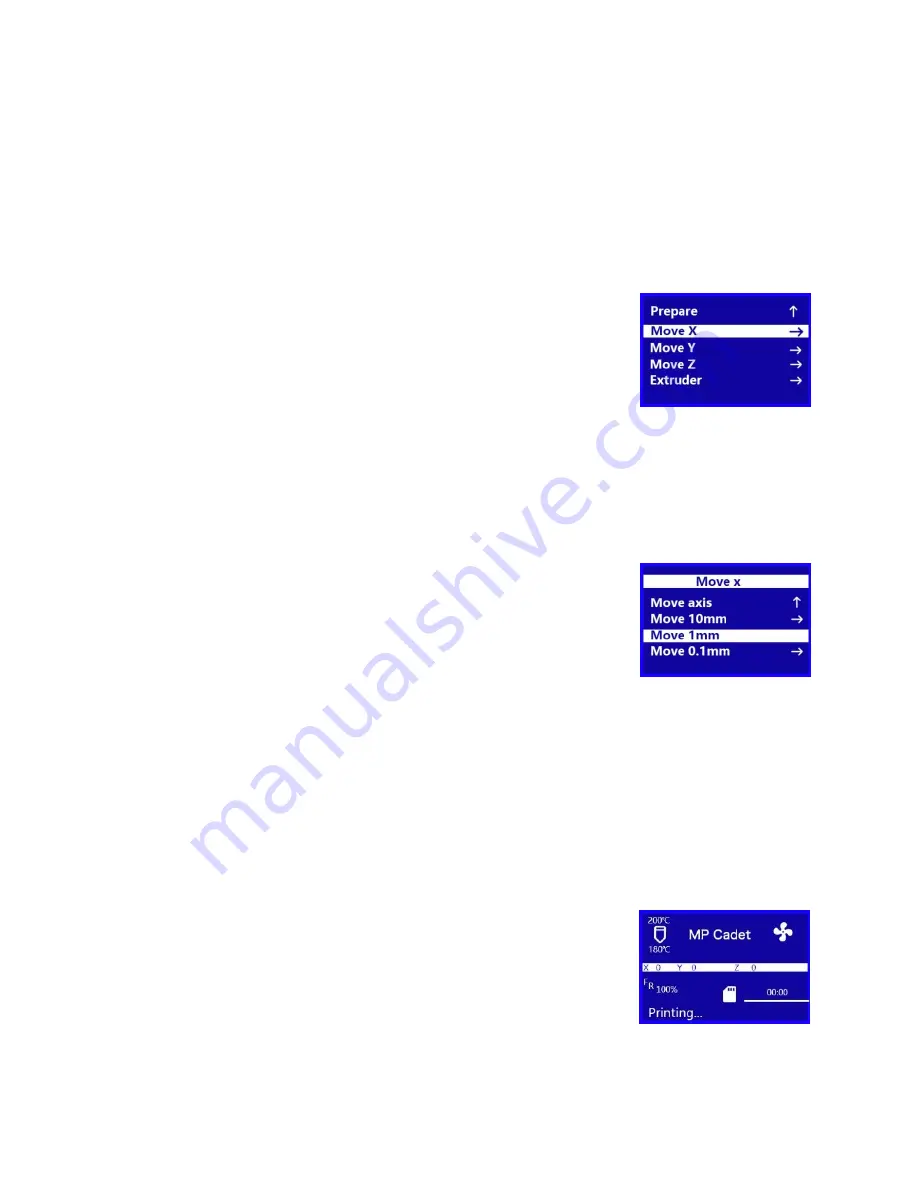
13
•
Connect to Wi-Fi: Displays the Connect to Wi-Fi Screen.
•
Wi-Fi OTA Update: Checks the internet for the existence of a firmware update and
performs the update if one is found.
Move Axis Menu
•
Prepare: Returns to the Prepare Menu.
•
Move X: Displays the Move X Menu.
•
Move Y: Displays the Move Y Menu.
•
Move Z: Displays the Move Z Menu.
•
Extruder: Displays the Move Extruder Menu.
Move X/Y/Z/Extruder Menu
•
Move Axis: Returns to the Move Axis Menu.
•
Move 10mm: Displays the Move Screen, which allows you to
adjust the X/Y/Z/Extruder position by 10mm each time the
Knob is turned.
•
Move 1mm: Displays the Move Screen, which allows you to adjust the
X/Y/Z/Extruder position by 1mm each time the Knob is turned.
•
Move 0.1mm: Displays the Move Screen, which allows you to adjust the
X/Y/Z/Extruder position by 0.1mm each time the Knob is turned.
Print Control Menu
While printing is in progress, press the Knob while on the Printing...
Screen to display the Print Control Menu.
•
Info Screen: Returns to the Printing... Screen.
•
Tune: Displays the Tune Menu.




























