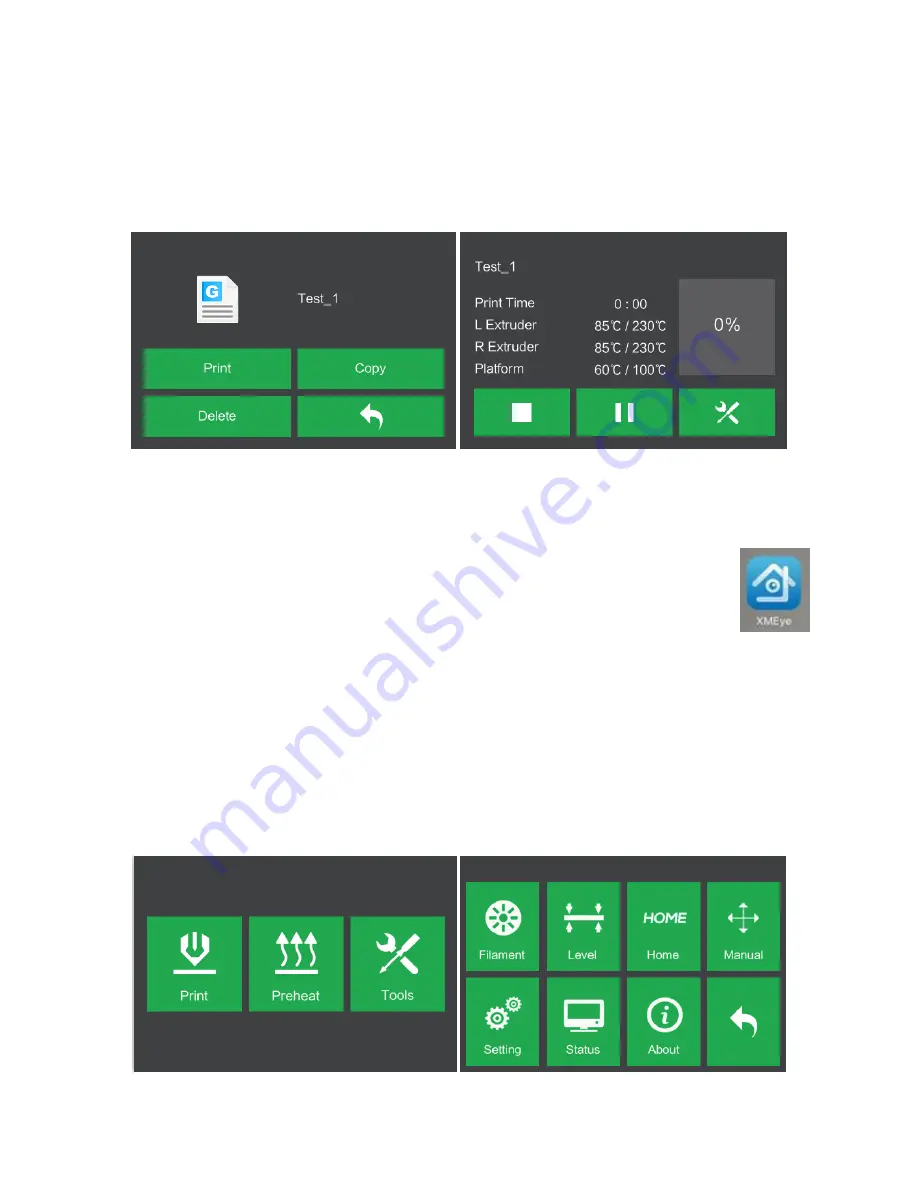
57
13.
Touch the Print button to begin printing. The printer will begin heating the extruder
and/or platform, then will begin printing once the target temperatures are reached.
Touch the Stop button at any time to cancel the print. Touch the Pause button to
pause the print.
USING THE CAMERA
The Inventor printer includes a camera, which allows you to monitor the print on
your phone. Download and install the XMEye app from the App store.
After installing the app, perform one of the following connection methods to
use the camera.
Direct Login
1.
If the printer is not already powered on, flip the power switch to the ON position.
Wait for the printer to stabilize, then touch the Tool button on the Top Menu, then
touch the Setting button.

























