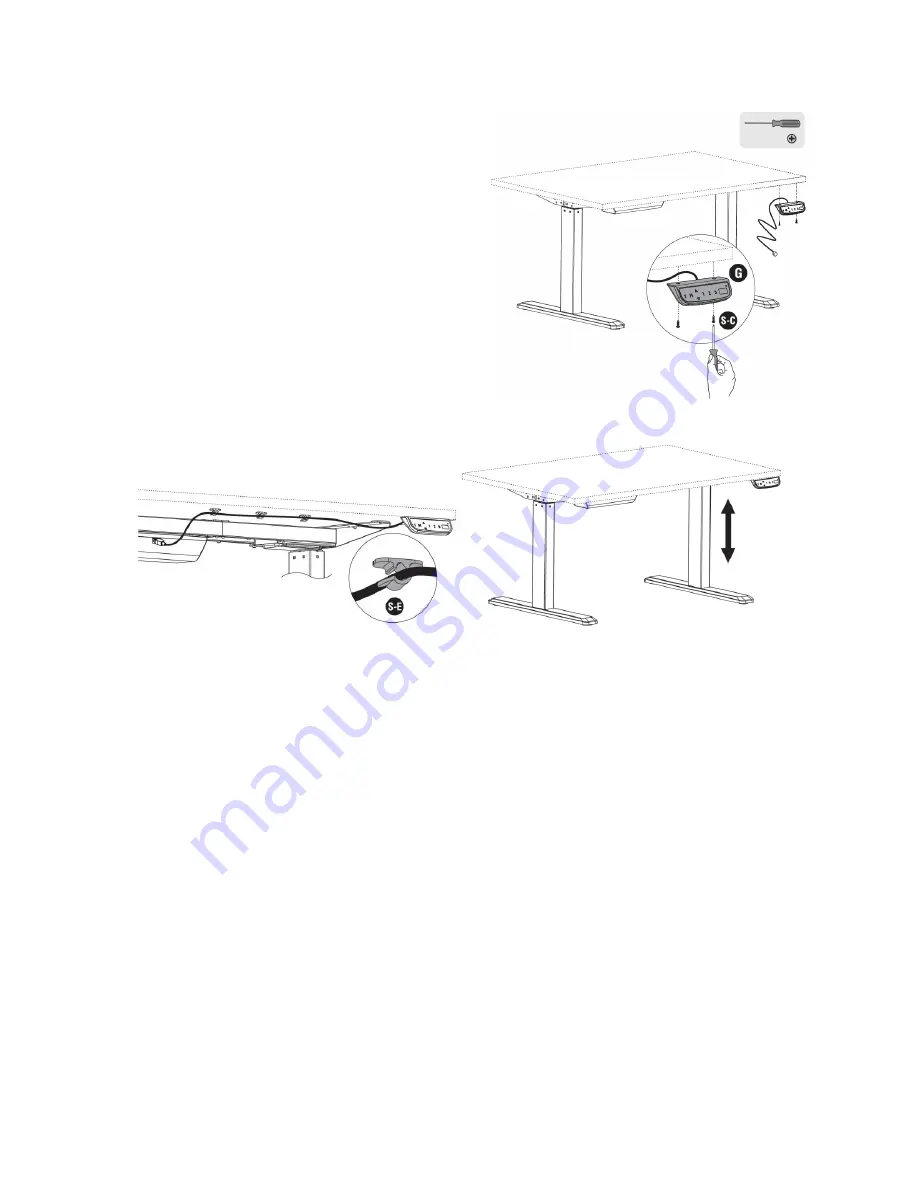
11
18.
Using 2x Screws (S-C) and a #2 Phillips
screwdriver (not included), attach the
Control Panel (G) to the underside of
your desktop. Do not overtighten the
screws
19.
Remove the protective film from 3x
Cable Clips (S-E), then attach them to
the underside of the desktop. Next feed
the cable lead from the Control Panel
(G) into each of the Cable Clips (S-E)
and close each clip.
Congratulations, your desk is fully assembled and ready for use!
SYSTEM RESET
When it is used for the first time or after certain faults have occurred, the system needs to
be reset so that it accurately displays the desktop height. Perform the following steps to
reset the unit.
1.
Upon power on, the system will beep and the current height will be displayed on
the Control Panel (G) Display.
2.
Press and hold the
▽
button on the Control Panel (G) until the desk is in the fully
down position, then release the button.
3.
Press and hold the
▽
button for 5 seconds. The display will show RST, then the
display will show 65.0, which is the desktop height in centimeters.
Summary of Contents for 15722
Page 1: ......















