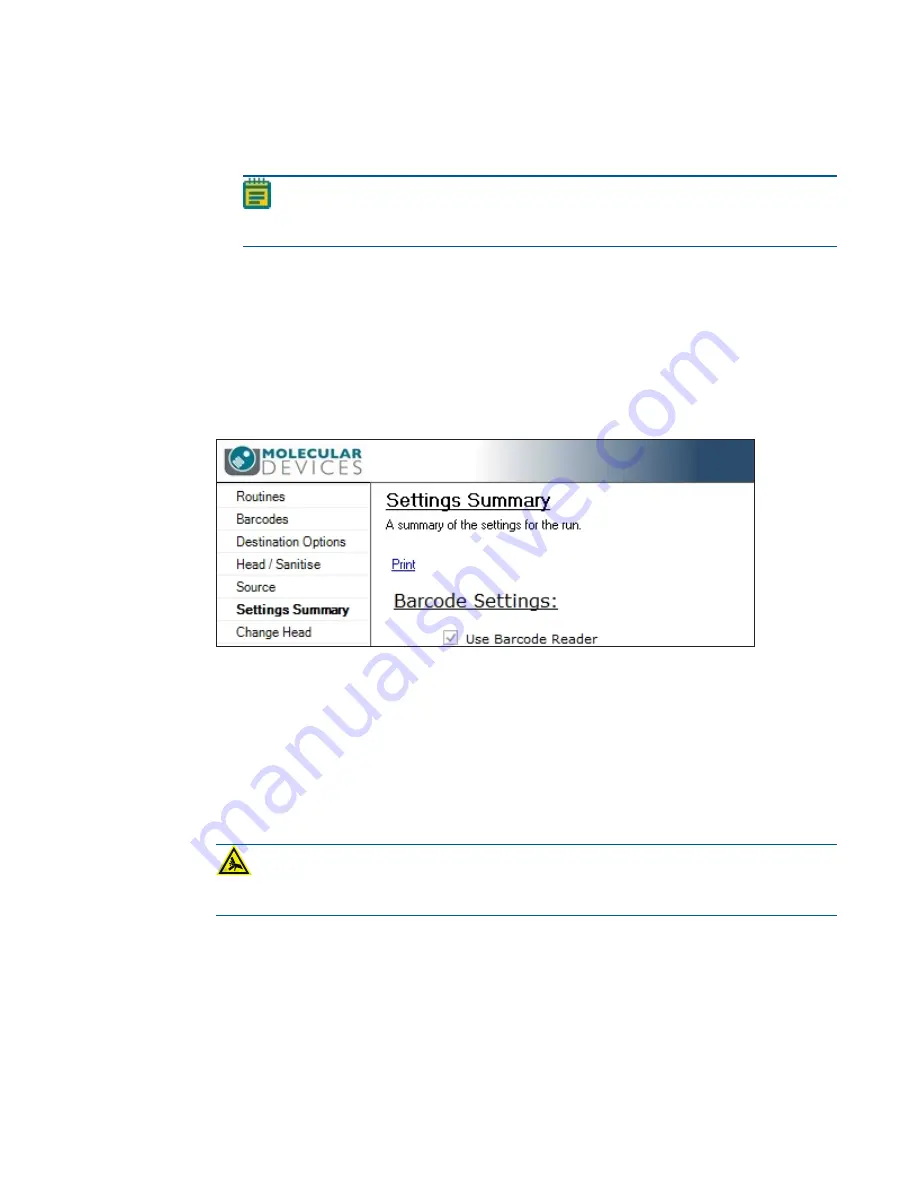
Chapter 6: Picking Processes
5031498 G
65
6. Select the Limit Max. Number of Features Per Position check box and then in the Max.
Number of Features Per Position field, enter a value for the maximum number of colonies
to pick from a single QTray or Petri dish.
Note: Setting a limit for the maximum number of colonies in the Source window
prevents selecting a maximum number in the Feature Selection window when
running the picking routine. See
Selecting Colonies for Picking on page 72
.
7. Click Next to view a summary of the settings.
Viewing the Settings Summary
The Settings Summary window contains a full summary of the picking routine settings you
configure.
Review the summary details to make sure that the settings and options are configured correctly
for the picking routine. If you must make changes, click Back until you return to the window
where the changes can be made.
To print the summary, click Print.
Click Next to change the head. See
Changing the Picking Head on page 80
.
Changing the Picking Head
The Change Head window reminds you which picking head must be loaded, based on the
Setting Summary routine you configured, and provides you an opportunity to change the head.
The head is housed in a unique actuator system that permits easy exchange and set-up of the
head.
Although it is possible to manually move the actuator assembly, you should use the software to
safely move the actuator into position to remove or install the head.
WARNING! PINCH HAZARD.
The actuator assembly has moving parts that can
cause pinch injuries if it is moved manually. To prevent pinch injuries, use the software
Change Head process to safely move the actuator.
To change the picking head:
1. Click Move to Load Position to move the picking head arm to the loading position.
2. When the message displays, make sure that the bed is clear of obstructions and that the
door is closed, and then click OK to move the actuator into position near the front of the
instrument.
3. Open the front door.
Summary of Contents for QPix 450
Page 1: ...5031498 G August 2022 QPix 450 or QPix 460 Colony Picking System User Guide ...
Page 6: ...QPix 450 or QPix 460 Colony Picking System User Guide 6 5031498 G ...
Page 22: ...QPix 450 or QPix 460 Colony Picking System User Guide 22 5031498 G ...
Page 56: ...QPix 450 or QPix 460 Colony Picking System User Guide 56 5031498 G ...
Page 102: ...QPix 450 or QPix 460 Colony Picking System User Guide 102 5031498 G ...
Page 158: ...QPix 450 or QPix 460 Colony Picking System User Guide 158 5031498 G ...
Page 176: ...QPix 450 or QPix 460 Colony Picking System User Guide 176 5031498 G ...
Page 218: ...QPix 450 or QPix 460 Colony Picking System User Guide 218 5031498 G ...
Page 226: ...QPix 450 or QPix 460 Colony Picking System User Guide 226 5031498 G ...
Page 250: ...QPix 450 or QPix 460 Colony Picking System User Guide 250 5031498 G ...
Page 256: ...QPix 450 or QPix 460 Colony Picking System User Guide 256 5031498 G ...






























