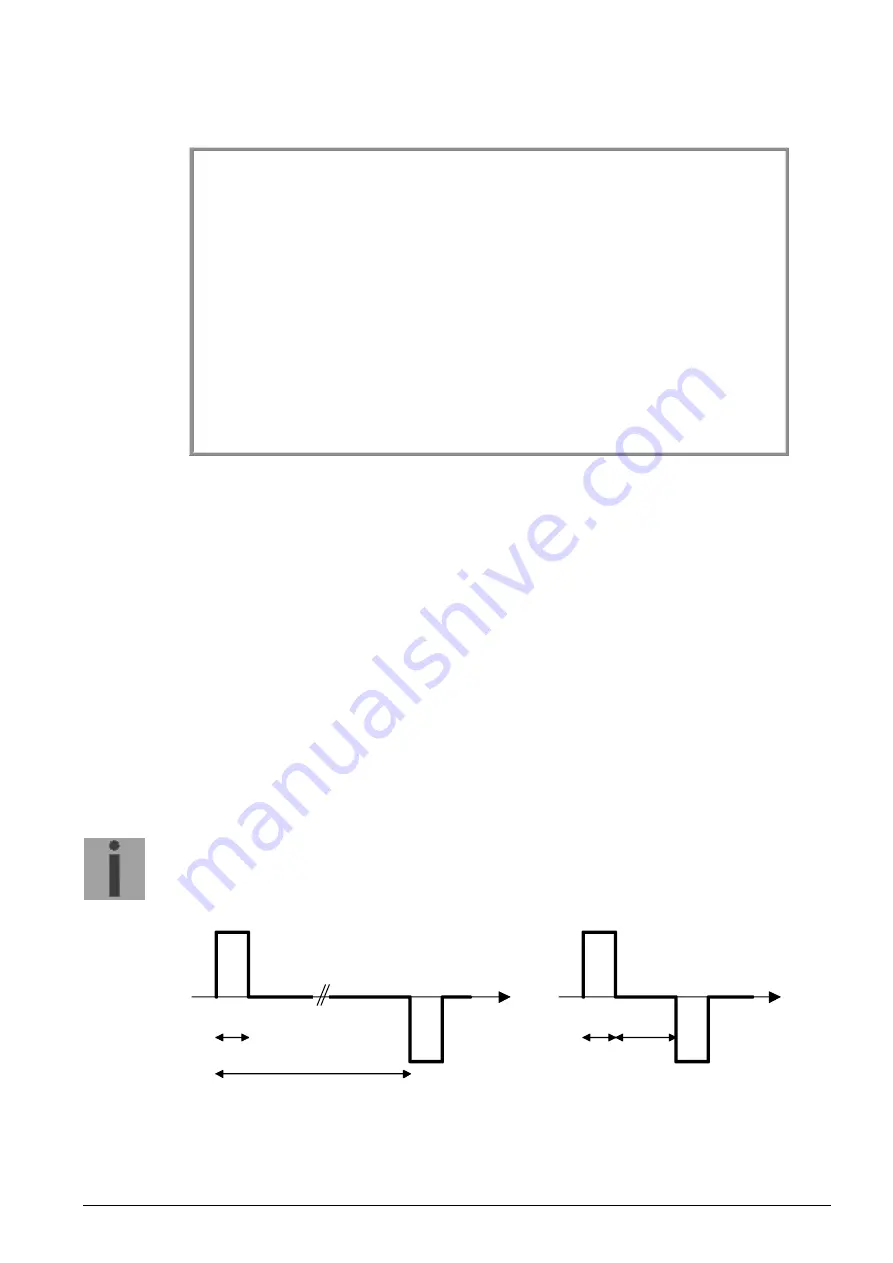
© MOBATIME
32 / 108
801104.05
6.5.7
Impulse line
Impulse clock line. Display of line 1 or 2.
DTS 4132.timeserver Moser-Baer AG
====================================
IMPULSE CLOCK LINE 1
1 Line type Imp.
2 Line on
3 Line mode 1min
4 Time zone [+1] Brussel
5 Max. current 500mA
6 Line time 07:39:39 17.01.2016
7 Pulse time 300ms
8 Pause time 300ms
9 Catch up mode (0=12h, 1=24h, 2=week) 0
98 Return and save
99 Return and discard changes
Enter desired menu number>
Path: 2 Configuration
1 Outputs
6/7 MOBALine / impulse line 1/2
1. Select line type: 0 = MOBALine, 1 = Impulse line, 2 = DCF active code line
2. Select line function: Line switched off, line switched on
3. Select line mode: Minute steps, ½ minute steps, 1/5 minute steps, 1/8 minute
steps, second steps
4. Select time zone (see chapter “6.5.28 Time zone selection“)
5. Select maximum current (0-1,000mA) on the line. The line will be switched off as
long as the overcurrent is connected.
The maximum current is divided between both lines, i.e. it can always only be the
remainder at the most that can be set as maximum current.
6. Line time with the format: “hh:mm:ss DD.MM.YYYY“
7. Pulse time (200-30000ms, resolution approx. 50ms)
8. Pause time in catch-up (200-30000ms, resolution approx. 50ms)
9. Catch-up mode: 12 hrs, 24 hrs, 1 week
Important:
Changes can only be undertaken when the clock line is switched off!
t
PD
t
Mode
t
PD
t
PP
Normal operation
Acceleration
t
PD
:
Pulse time
t
PP
:
Pause time
t
Mode
:
Impulse interval is determined by the line mode (e.g. min = 1 minute)
















































