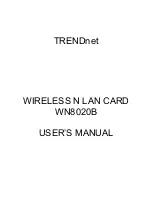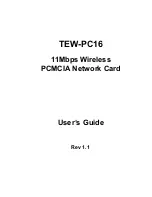© MOBATIME
81 / 124
801203.10
8.5
Source change example situation
For better understanding of how source changes happen, consider the following
situation:
-
DTS has 3 sources configured: 1. GNSS, 2. PTP, 3. E1.
-
Time source change mode is set to manual.
-
DTS is powered off, all sources are correctly configured and cables plugged-in.
Now, the DTS is powered on and system starts up. Initial synchronization is done by
using PTP time even though it does not have priority 1, but because it’s the fastest
source available.
10 Minutes after choosing PTP as active source, DTS will change to GNSS, it’s priority
1 source.
Further, consider the following scenario:
-
Priority 1 source, GNSS, loses reception for more than a minute.
-
The sources PTP and E1 are currently available.
-
Time source change mode is set to auto.
During DTS uptime all sources are statistically analysed and rated according to an
estimated deviation (this means, the more stable a source, the better its rating).
DTS will switch immediately to priority 3 source, E1, because its deviation is lower than
the one of PTP (meaning in this scenario: PTP is a less stable source than E1).
After some days, GNSS reception is back. Then after some minutes (10 minutes or
more) the DTS time handler estimated GNSS as the best source of all three and
switches back to GNSS.
As a last scenario consider the scenario above, but:
-
Time source change mode is set to manual.
In manual source change mode the statistical analyzation does not make any source
rating. Only the priority list made by the user decides which source will be next on a
failure.
On a GNSS failure DTS will now switch to priority 2 source, PTP. E1, as priority 3
source, will be taken if GNSS and PTP fail.
8.6
Time server
•
NTP v4 (compatible with v3, RFC 1305) as per RFC 5905 (port 123)
•
SNTP (UDP), RFC 4330 (port 123)
•
PTP (UDP), IEEE 1588-2008 (V2) (ports 319 and 320)
•
TIME (TCP/UDP), RFC 868 (port 37)
•
DAYTIME (TCP/UDP), RFC 867 (port 13)
8.7
Time accuracy, time-keeping
See appendix H Technical data.