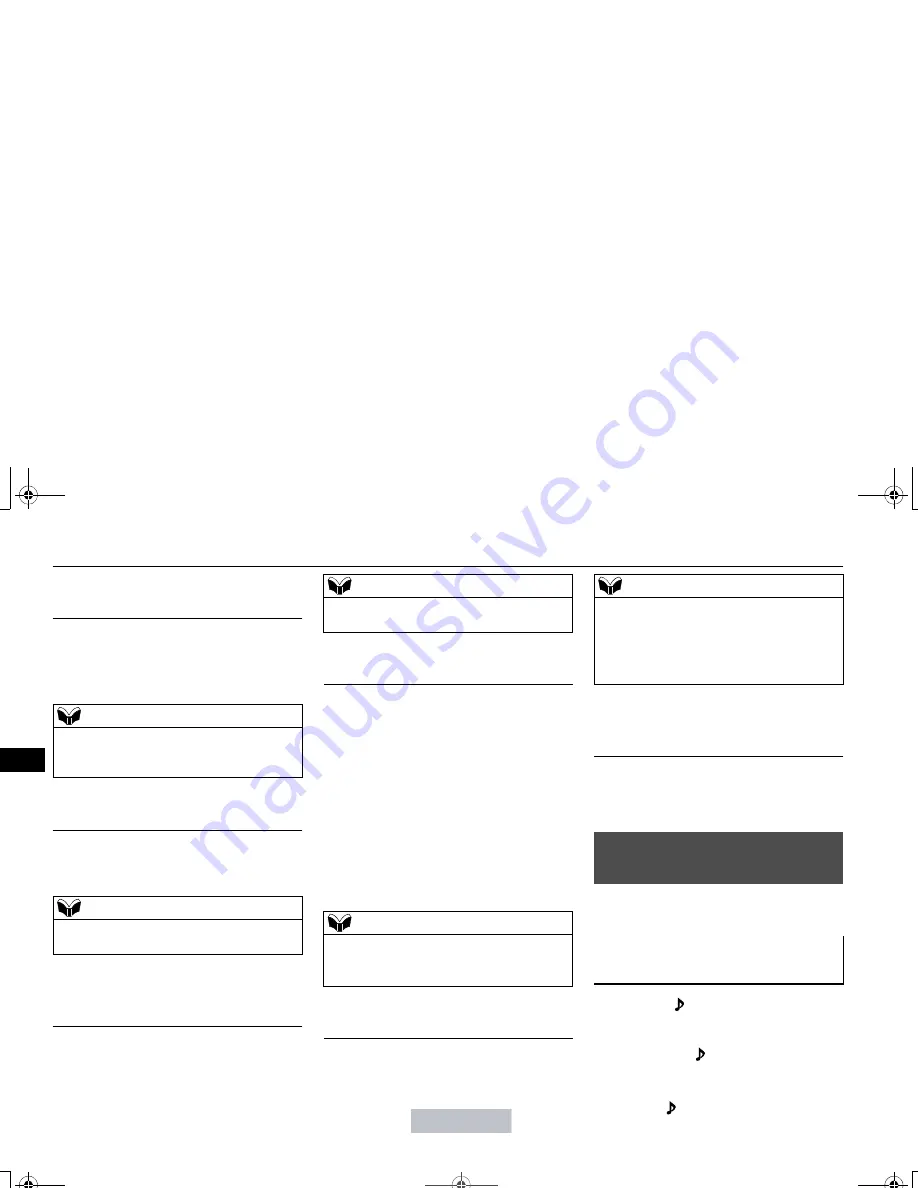
Audio Quality and Volume Balance Adjustment
7-52
Comfort controls
7
This switches in the order “Channel name”,
“Category name”, “Artist name”, “Track
name”, and “Composer name”.
This switches in the order “Disc title”, “Track
title”, and “Operating status”.
This switches in the order “Folder title”, “File
title”, and “Operating status”.
Hold down the DISP key.
This switches the ID3tag display.
[DISP] Each time the key is pressed, this
switches in the order “Album name”, “Track
name”, “Artist name”, “Genre name”*, and
“Operating status”.
N00718200024
This switches in the order “Albums”, “Track
name”, “Artist name”, “Genre name”, and
“Operating status”.
N00718300025
Operating details are the same as in “During
iPod Playback” (P.7-52).
N00718400039
Change audio quality settings.
1. Press the
/SEL key to select settings
items.
Each time the
/SEL key is pressed, this
switches in the order BASS, TREBLE,
FADER, BALANCE, SCV, and Cancel.
2. Turn the
/SEL key to adjust.
During Satellite Radio Reception
(if so equipped)
NOTE
The channel and category have a maximum
display of 8 characters. The other items have
a maximum display of 36 characters.
During CD-DA playback
NOTE
If there is no text information to display, then
“NO TITLE” is displayed.
During MP3/WMA/AAC Play-
back
NOTE
If there is no text information to display, then
“NO TITLE” is displayed.
Display the ID3tag
*:Displayed when playing back audio
files on a USB device (vehicles with a
Bluetooth
®
2.0 interface).
NOTE
During display of the ID3tag, hold down the
DISP key to switch to the folder title display.
The genre name display may not be possible.
During iPod Playback
NOTE
If there is no text information to display, then
“NO TITLE” is displayed.
Displayed genre name in equipment by type
(vehicles with a Bluetooth
®
2.0 interface).
The genre name display may not be possible.
During Bluetooth
®
2.0 Audio Play-
back
(if so equipped)
Audio Quality and Volume
Balance Adjustment
Adjust Audio Quality and Vol-
ume Balance
BK0206700US.book 52 ページ 2014年3月25日 火曜日 午後4時42分
Summary of Contents for 2015 OUTLANDER SPORT/RVR
Page 247: ...BK0206700US book 14 ページ 2014年3月25日 火曜日 午後4時42分 I n f o r ma t i o nP r o v i d e db y ...
Page 323: ...BK0206700US book 16 ページ 2014年3月25日 火曜日 午後4時42分 I n f o r ma t i o nP r o v i d e db y ...
Page 371: ...BK0206700US book 6 ページ 2014年3月25日 火曜日 午後4時42分 I n f o r ma t i o nP r o v i d e db y ...
















































